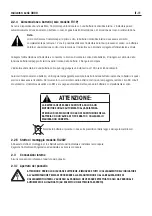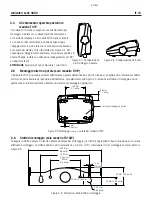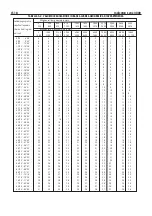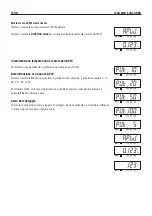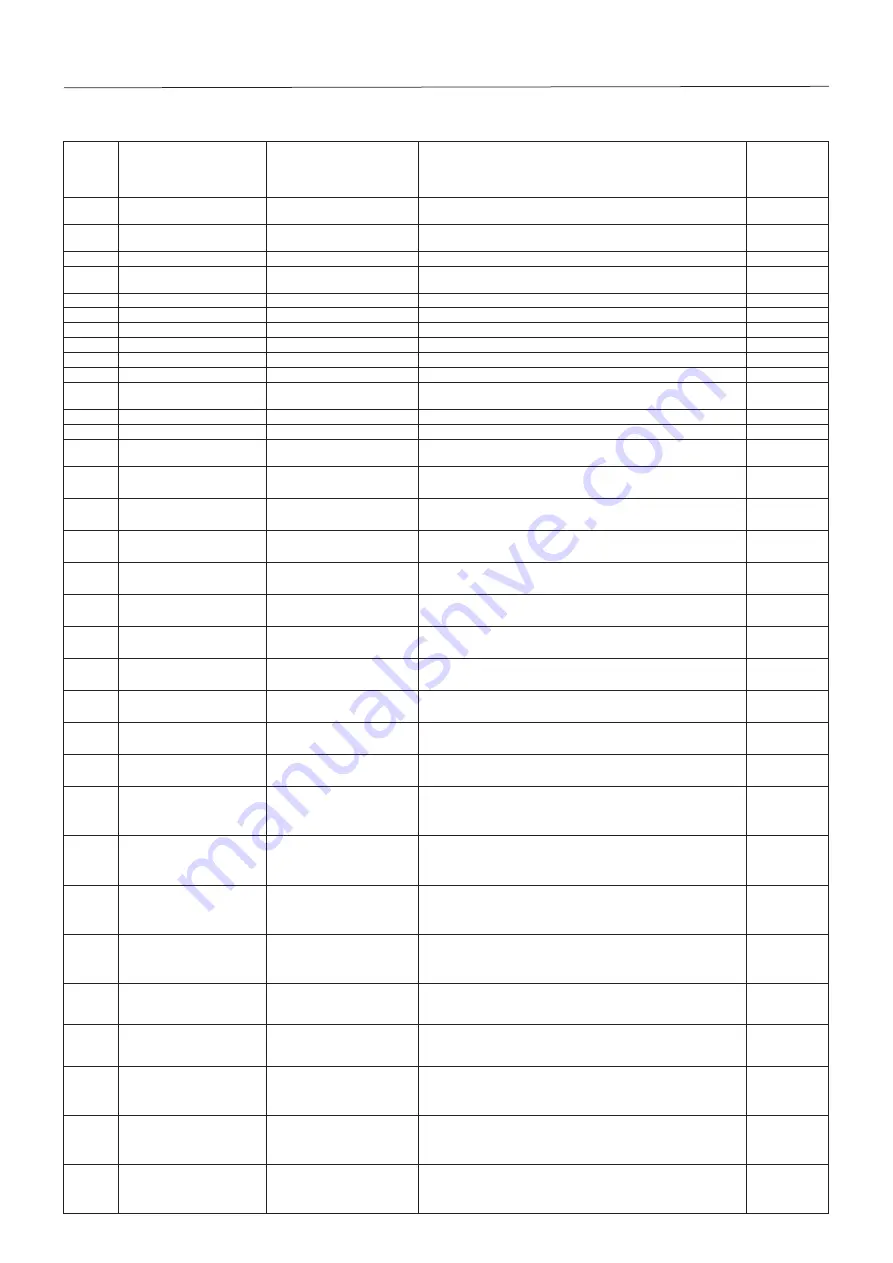
IT-20
Indicatori serie 3000
TABELLA 3-3. VALORI DI IMPOSTAZIONE E CALIBRAZIONE
Portata
Graduazione con LFT OFF
Graduazione con LFT ON
Punti di calibrazione di ampiezza
Punti di
calibrazione
di linearità
5
0.0005, 0.001, 0.002,
0.005
0.001, 0.002, 0.005
5
2, 5
10
0.0005, 0.001, 0.002,
0.005, 0.01
0.002, 0.005, 0.01
5, 10
5, 10
15
0.001, 0.002, 0.005, 0.01
0.005, 0.01
5, 10, 15
5, 15
20
0.001, 0.002, 0.005, 0.01,
0.02
0.005, 0.01, 0.02
5, 10, 15, 20
10, 20
25
0.002, 0.005, 0.01, 0.02
0.005, 0.01, 0.02
5, 10, 15, 20, 25
10, 25
30
0.002, 0.005, 0.01, 0.02
0.005, 0.01, 0.02
5, 10, 15, 20, 25, 30
15, 30
40
0.002, 0.005, 0.01, 0.02
0.01, 0.02
5, 10, 15, 20, 25, 30, 40
20, 40
50
0.005, 0.01, 0.02, 0.05
0.01, 0.02, 0.05
5, 10, 15, 20, 25, 30, 40, 50
25, 50
60
0.005, 0.01, 0.02, 0.05
0.01, 0.02, 0.05
5, 10, 15, 20, 25, 30, 40, 50, 60
30, 60
75
0.005, 0.01, 0.02, 0.05
0.02, 0.05
5, 10, 15, 20, 25, 30, 40, 50, 60, 75
30, 75
100
0.005, 0.01, 0.02, 0.05,
0.1
0.02, 0.05, 0.1
5, 10, 15, 20, 25, 30, 40, 50, 60, 75, 100
50, 100
120
0.01, 0.02, 0.05, 0.1
0.02, 0.05, 0.1
5, 10, 15, 20, 25, 30, 40, 50, 60, 75, 100, 120
60, 120
150
0.01, 0.02, 0.05, 0.1
0.05, 0.1
5, 10, 15, 20, 25, 30, 40, 50, 60, 75, 100, 120, 150
75, 150
200
0.02, 0.01, 0.02, 0.05,
0.1, 0.2
0.05, 0.1, 0.2
5, 10, 15, 20, 25, 30, 40, 50, 60, 75, 100, 120, 150, 200
100, 200
250
0.05, 0.1, 0.2
0.05, 0.1, 0.2
5, 10, 15, 20, 25, 30, 40, 50, 60, 75, 100, 120, 150, 200,
250
120, 250
300
0.02, 0.05, 0.1, 0.2
0.05, 0.1, 0.2
5, 10, 15, 20, 25, 30, 40, 50, 60, 75, 100, 120, 150, 200,
250, 300
150, 300
400
0.02, 0.05, 0.1, 0.2
0.1, 0.2
5, 10, 15, 20, 25, 30, 40, 50, 60, 75, 100, 120, 150, 200,
250, 300, 400
200, 400
500
0.05, 0.1, 0.2, 0.5
0.1, 0.2, 0.5
5, 10, 15, 20, 25, 30, 40, 50, 60, 75, 100, 120, 150, 200,
250, 300, 400, 500
250, 500
600
0.05, 0.1, 0.2, 0.5
0.1, 0.2, 0.5
5, 10, 15, 20, 25, 30, 40, 50, 60, 75, 100, 120, 150, 200,
250, 300, 400, 500, 600
300, 600
750
0.05, 0.1, 0.2, 0.5
0.2, 0.5
5, 10, 15, 20, 25, 30, 40, 50, 60, 75, 100, 120, 150, 200,
250, 300, 400, 500, 600, 750
300, 750
1000
0.05, 0.1, 0.2, 0.5, 1
0.2, 0.5, 1
5, 10, 15, 20, 25, 30, 40, 50, 60, 75, 100, 120, 150, 200,
250, 300, 400, 500, 600, 750, 1000
500, 1000
1200
0.1, 0.2, 0.5, 1
0.2, 0.5, 1
5, 10, 15, 20, 25, 30, 40, 50, 60, 75, 100, 120, 150, 200,
250, 300, 400, 500, 600, 750, 1000, 1200
600, 1200
1500
0.1, 0.2, 0.5, 1
0.5, 1
5, 10, 15, 20, 25, 30, 40, 50, 60, 75, 100, 120, 150, 200,
250, 300, 400, 500, 600, 750, 1000, 1200, 1500
750, 1500
2000
0.1, 0.2, 0.5, 1, 2
0.5, 1, 2
5, 10, 15, 20, 25, 30, 40, 50, 60, 75, 100, 120, 150, 200,
250, 300, 400, 500, 600, 750, 1000, 1200, 1500, 2000
1000, 2000
2500
0.2, 0.5, 1, 2
0.5 ,1, 2
5, 10, 15, 20, 25, 30, 40, 50, 60, 75, 100, 120, 150, 200,
250, 300, 400, 500, 600, 750, 1000, 1200, 1500, 2000,
2500
1200, 2500
3000
0.2, 0.5, 1, 2
0.5 ,1 ,2
5, 10, 15, 20, 25, 30, 40, 50, 60, 75, 100, 120, 150, 200,
250, 300, 400, 500, 600, 750, 1000, 1200, 1500, 2000,
2500, 3000
1500, 3000
5000
0.5, 1, 2, 5
1, 2, 5
5, 10, 15, 20, 25, 30, 40, 50, 60, 75, 100, 120, 150, 200,
250, 300, 400, 500, 600, 750, 1000, 1200, 1500, 2000,
2500, 3000, 5000
2500,5000
6000
0.5, 1, 2, 5
1, 2, 5
5, 10, 15, 20, 25, 30, 40, 50, 60, 75, 100, 120, 150, 200,
250, 300, 400, 500, 600, 750, 1000, 1200, 1500, 2000,
2500, 3000, 5000, 6000
2500,5000
7500
0.5, 1, 2, 5
2, 5
5, 10, 15, 20, 25, 30, 40, 50, 60, 75, 100, 120, 150, 200,
250, 300, 400, 500, 600, 750, 1000, 1200, 1500, 2000,
2500, 3000, 5000, 6000, 7500
3000,7500
10000
0.5, 1, 2, 5, 10
2, 5, 10
5, 10, 15, 20, 25, 30, 40, 50, 60, 75, 100, 120, 150, 200,
250, 300, 400, 500, 600, 750, 1000, 1200, 1500, 2000,
2500, 3000, 5000, 6000, 7500, 10000
5000,10000
12000
1, 2, 5, 10, 20
2, 5, 10
5, 10, 15, 20, 25, 30, 40, 50, 60, 75, 100, 120, 150, 200,
250, 300, 400, 500, 600, 750, 1000, 1200, 1500, 2000,
2500, 3000, 5000, 6000, 7500, 10000, 12000
6000,12000
15000
1, 2, 5, 10
5, 10
5, 10, 15, 20, 25, 30, 40, 50, 60, 75, 100, 120, 150, 200,
250, 300, 400, 500, 600, 750, 1000, 1200, 1500, 2000,
2500, 3000, 5000, 6000, 7500, 10000, 12000, 15000
7500,15000
20000
1, 2, 5, 10, 20
5, 10, 20
5, 10, 15, 20, 25, 30, 40, 50, 60, 75, 100, 120, 150, 200,
250, 300, 400, 500, 600, 750, 1000, 1200, 1500, 2000,
2500, 3000, 5000, 6000, 7500, 10000, 20000
10000,20000
Содержание Ranger 3000 Series
Страница 1: ...i Indicatori serie 3000 Manuale di istruzioni Indicatore T31XW Indicatore T31P...
Страница 2: ...ii...
Страница 45: ...i Manuel d instructions pour les indicateurs de la s rie 3000 Indicateur T31XW Indicateur T31P...
Страница 46: ...ii...
Страница 89: ...i Indicadores serie 3000 Manual de instrucciones Indicador T31XW Indicador T31P...
Страница 90: ...ii...
Страница 133: ...3000 Series Indicators Instruction Manual T31P Indicator T31XW Indicator...
Страница 134: ......
Страница 179: ...i Bedienungsanleitung f r Indikatoren der Serie 3000 T31XW Indikator T31P Indikator...
Страница 180: ...ii...