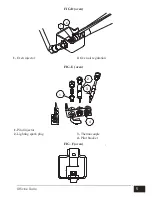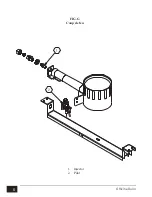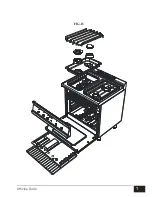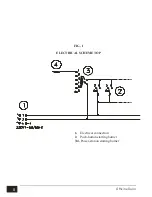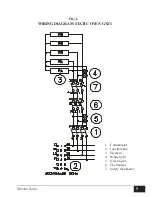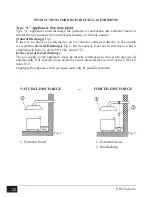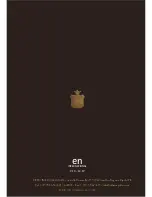18
Officine Gullo
INSTRUCTIONS FOR USE
Attention!
The appliance must only be used under surveillance.
LIGHTING AND ADJUSTING THE BURNERS
On the front panel, above each knob, there is a symbol which
indicates to which burner the knob corresponds.
To light, turn the knob to the left from position “0” to the
symbol (see figure); keep it pushed down and press the button with
the
symbol until the gas lights.
The knob must be kept pushed down for a few seconds and then
released. The flame may go out, in which case it is necessary to
repeat the procedure. By turning to the
position, the burner is
brought to the minimum. To put out the burner, turn the knob back
into the “0” position.
LIGHTING AND ADJUSTING THE COUP DE FEU
On the front panel, above each knob, the burner it corresponds to
is indicated by the index
Use a lighter to light the pilot flame: turn the knob to the left, from
the “0” position to the
sign (see figure), hold it down and light
the gas.
Keep the knob pressed a few second and then let it go.
If the flame goes out you have to repeat the procedure.
By turning the knob round to the position the burner is at
maximum.
By turning the knob round to the position the burner is at
minimum. To switch off, move the knob back into position " 0".
Содержание GGS8P
Страница 3: ...3 Officine Gullo A Data plate B Electrical Connection C Gas Connection FIG A...
Страница 6: ...6 Officine Gullo FIG G Coup de feu 1 Injector 2 Pilot...
Страница 7: ...7 Officine Gullo 5 FIG K FIG H...
Страница 23: ...23 Officine Gullo...