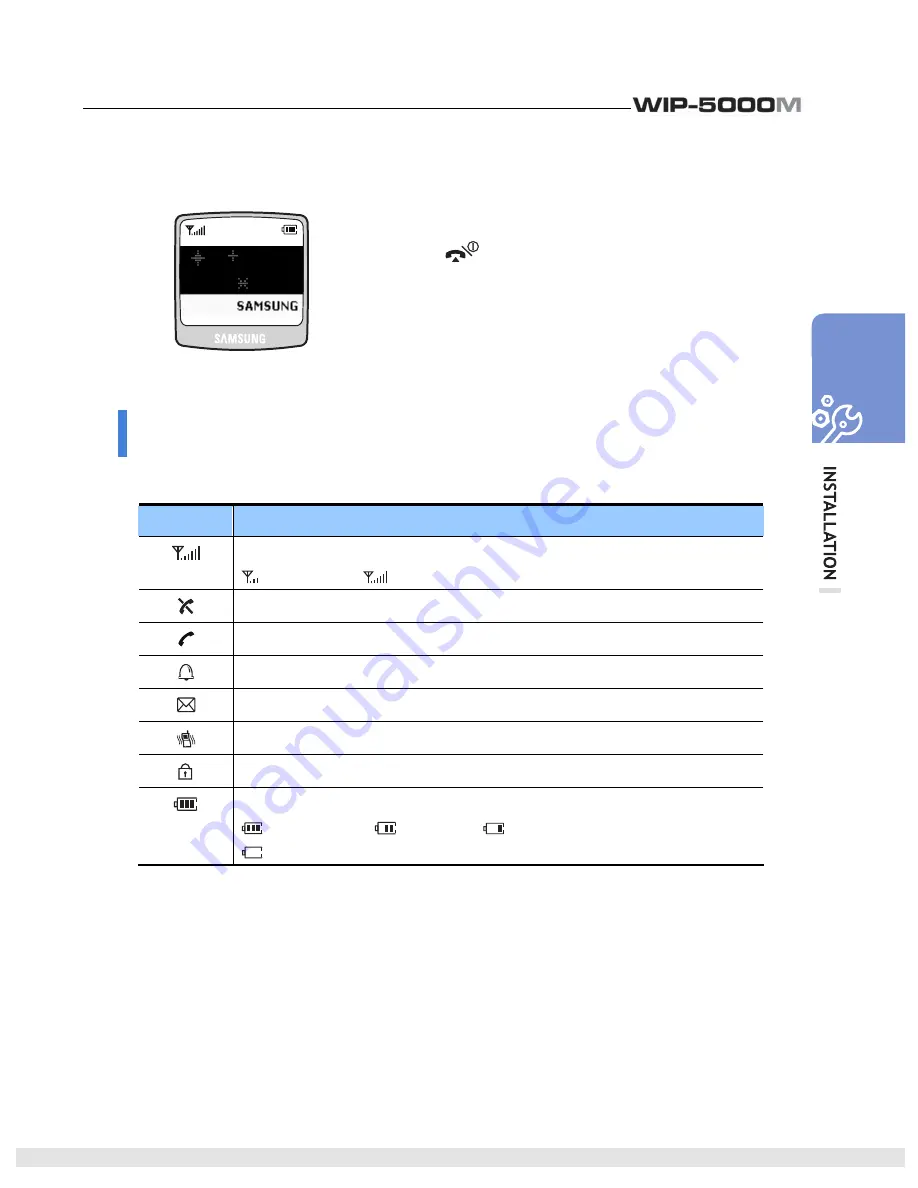
© SAMSUNG Electronics Co., Ltd.
47
To Turn the Power Off
Press the
button for more than 2 seconds.
The phone will automatically turn off.
Icons
Icons of the background screen are described below.
Icon
Features
This indicates the signal intensity.
: weak signal
: strong signal
This turns on when the service is not available.
Blinks when trying to make a call and turns on when a call is connected.
The status that indicates an alarm is set.
When a message is received.
Etiquette function or vibration function is enabled.
Indicates that the automatic key lock is enabled.
Indicates the battery charging level.
: fully charged
: sufficient
: insufficient
: needs to be charged immediately
Содержание SOHO WIP-5000M
Страница 1: ...Quick Installation Guide ...
Страница 5: ...IV SAMSUNG Electronics Co Ltd This page is intentionally left blank ...
Страница 6: ...For Basic Telephone Installation Quick Reference ...
Страница 42: ...Mobile Station Installation Quick Reference ...
Страница 59: ...54 SAMSUNG Electronics Co Ltd This page is intentionally left blank ...












































