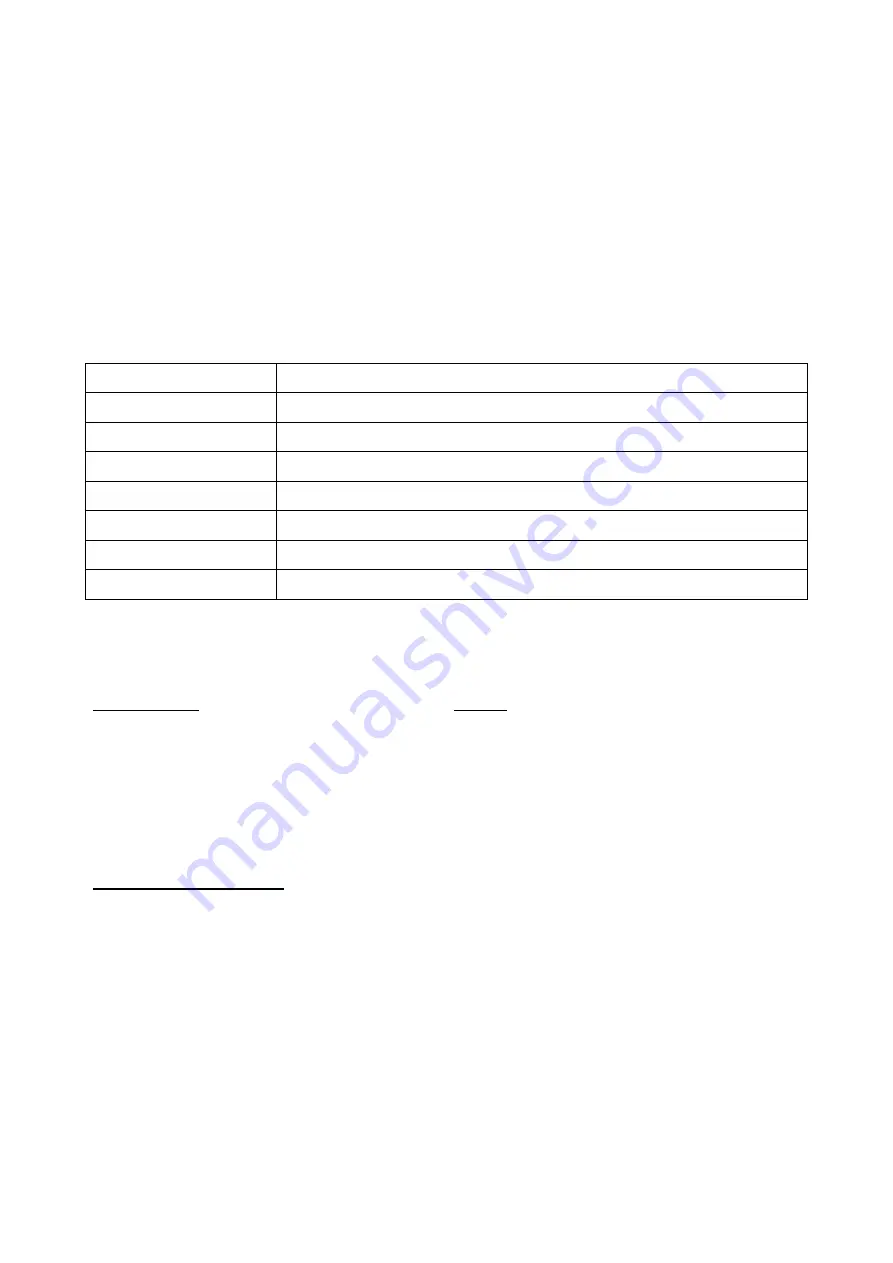
https://oelmann-elektronik.com
LX8 Pager User Guide
B248.02.22
© 2022 Oelmann Elektronik GmbH
17 / 17
•
Do not use running water for cleaning.
ACCESSORY
•
Leather or nylon case.
•
Desktop charger with antenna connector and alert relay.
•
Programming kit.
TECHNICAL DATA
Battery
3.7V Li-Ion
Temperature range
-10…+55°C (operation) / -40…+80°C (storage without battery)
Degree of protection
IP54
Frequency range
VHF or UHF, refer to particular pager label
Number of channels
1 or up to 4 in scanning mode
Radio protocol
POCSAG 512 / 1200 / 2400 Baud
Encryption (optional)
128 bit / 8 keys with keys changing over the air
Reply (optional)
GSM / Wi-Fi
SERVICE / REPAIR
The parties offering repair and maintenance facilities:
Manufacturer
Dealer
OELMANN ELEKTRONIK GMBH
Rathenaustrasse 2-6
31832 Springe, Germany
Phone +49 5041 64884−0
FAX +49 5041 64884−190
oelmann-elektronik.com






















