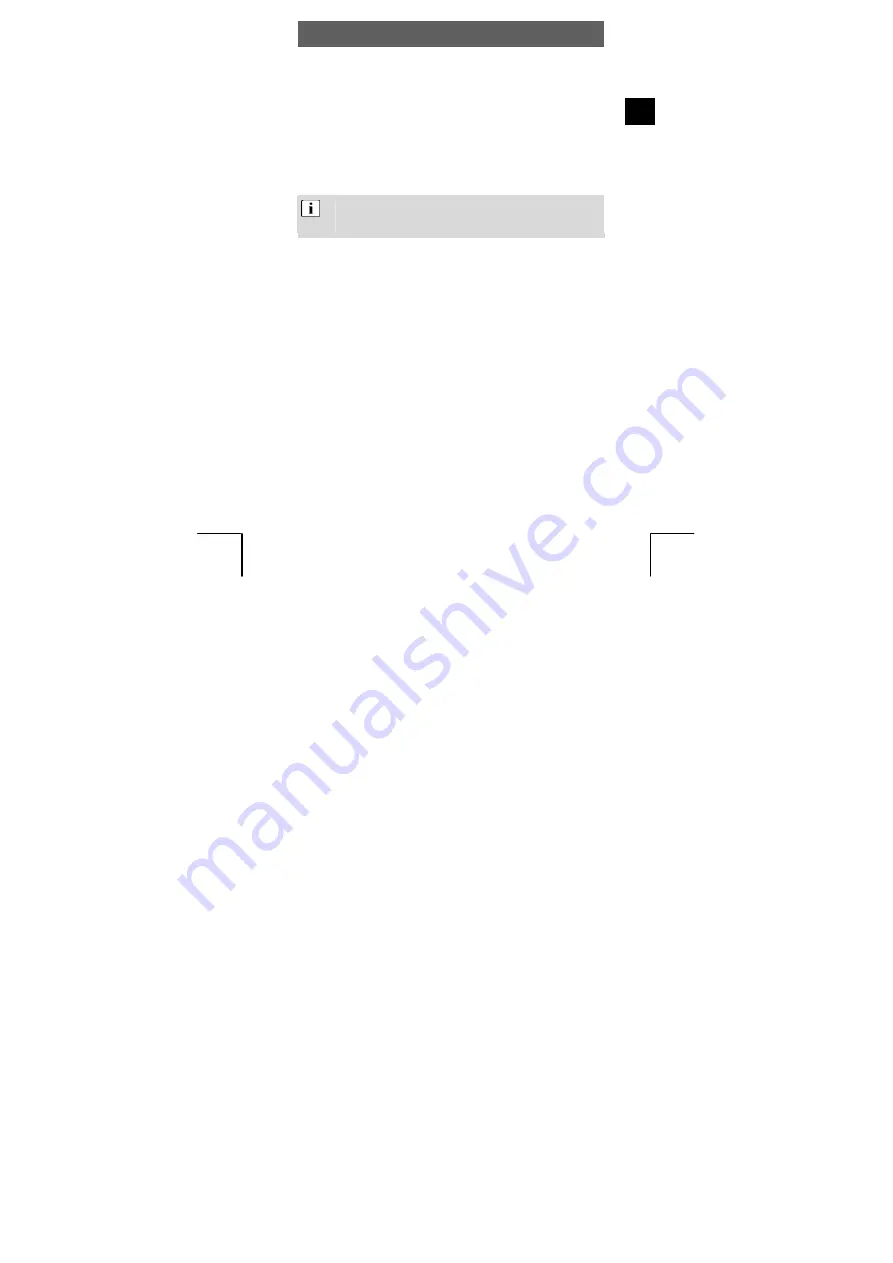
ODYS MP3-Player X55 GLOW
19
EN
4.3 Video
mode
Implement to support video films in the format of AVI.
•
Use the
/
buttons to select the video mode in the main menu
and confirm using the
play button
.
•
Video files can be selected and displayed in the same way as photos
in photo mode.
•
Briefly press the
menu button
to return to the browser screen. To
revert to the main menu, press the
menu button
for approx. 1
second.
In order to set videos which your player can playback please
use the video converting tool on the CD which is included in
the delivery (refer to chapter 4.12).
Repeat mode
•
Shortly press the
menu key
during the playback in order to change
over to the sub menu repeat mode.
•
Use the
/
buttons to select the required function
•
To confirm press the
menu key
once again.
No Repeat:
Repeats all files once.
Repeat One
: Repeats the current file several times.
Repeat All:
Repeats all files several times.
Random All:
Repeats all files in a random order.
Folder Normal:
Repeats all files of the current directory.
Folder Repeat:
Repeats all files of the current directory several times.
Folder Random:
Repeats all files of the current directory in random
order
>
>
>
>






























