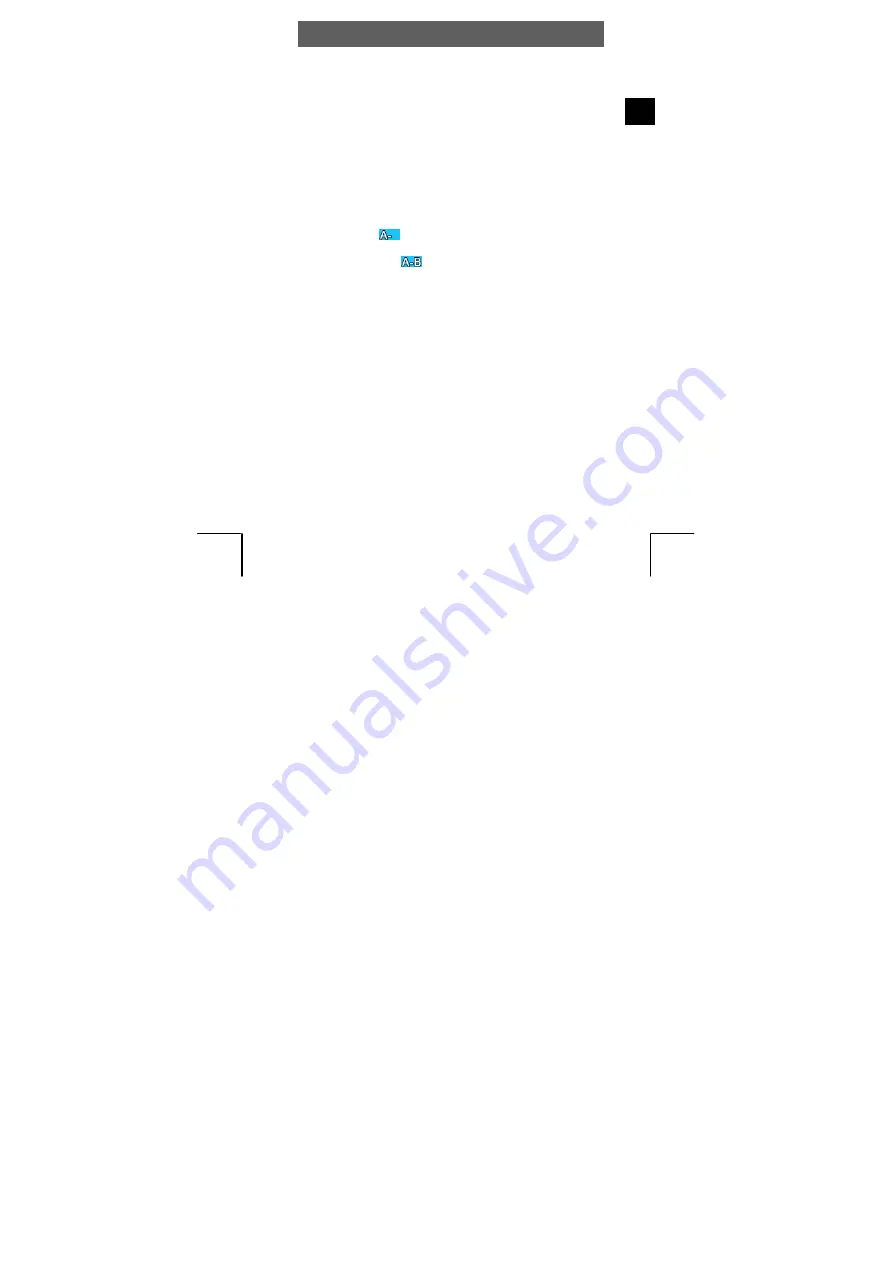
ODYS MP3-Player X55 GLOW
15
EN
Setting the volume
Press
to increase/decrease the volume.
Lyrics function
Your player supports synchronous lyric display when playing MP3
files. The file name of the separate lyric files (*.lrc) must coincide with
the file name of the relevant mp3 file (*.mp3) and the lyric file must be
in the same folder.
A/B repeat (Replay)
This function allows you to repeat a specific section of a music file by
setting the starting and finishing point of the section during playback.
•
Keep pressing the
button
during playback to mark the beginning
A of the section (
).
•
Keep pressing the
button
again during playback to mark the end B
of the desired section (
).
•
The selected section will now be repeated indefinitely until you
longer press the Keep
button
again.
Sub menu during the playback
•
Shortly press the menu key in order to change over to the sub menu
and select one of the following functions.
Repeat mode
•
Shortly press the
menu key
in order to change over to the sub menu
repeat mode.
•
Use the
/
buttons to select the required function
•
To confirm press the
play key
once again.
>
>
>
>
>
>
>






























