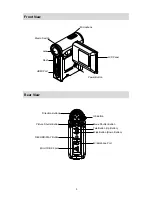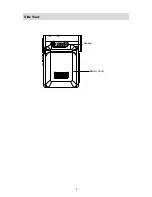7
Selecting Interface Language
The Setting submenu contains options for configuring your camera set up.
To change advanced setting:
In Movie/Picture Record Mode, press OK Button to switch to record menu screen.
1.
Use Right/Left Buttons to move to Setting option, then Setting Submenu will pop out on the screen.
2.
Use Up/Down Buttons to select Langauge option and press OK button to switch to Language
3.
Option.
Select language for your country and press OK button to validate the setting.
4.
Submenu
Display Screen
Language
Содержание MDV-HD8
Страница 1: ...High Definition Digital Video Camera User Manual...
Страница 5: ...4 Side View Speaker Battery Cover...
Страница 54: ...53 Select Video file you want to convert 5...
Страница 58: ...57 1 2 3 4 1 2 3 4 Click Start to start DVD burning 5...
Страница 62: ...61 Then Click Allow Button shown on YouTube website Click Save Button to upload the video 9...