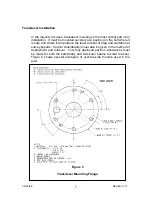04/26/02
15
Revision 1.11
AGC
AGC On (Cntrl+O) / Off control (for technician use only - see Tech
Manual)
Blanking (Cntrl+B)
Used to set a depth below the transducer to which received data
will be rejected. Normally this feature is used to “blank out” noise
in the upper water column caused by aeration from other vessels
(See Figure 17).
MaxDepth
(Cntrl+R)
Establishes the maximum depth limitation (below the transducer)
of the system. The digitizer is restricted to look in the range from
0 to “MaxDepth” for return signals.
Table 3
Setup Submenu
Gain
If “AGC” is ON, the
“Gain” setting will raise
or lower the average
sensitivity level of all
30 receiver channels.
Each individual
channel automatically
adjusts gain about the
“Gain” setting as
required to
compensate for large
changes in signal
strength.
Figure 13
Gain Menu
Select
Pulses
Pulse Width
0
……………………. 2
……………. 10 µ sec
1
…………………..
4
……………. 20 µ sec
2
……………………. 8
……………. 40 µ sec
Default
3
……………………. 16
……………. 80 µ sec
4
……………..……. 32
……………. 160 µ sec
Table 4
Transmit Pulse Width
Содержание ECHOSCAN
Страница 19: ...04 26 02 19 Revision 1 11 Blanking aeration Figure 17 Blanking Feature...
Страница 38: ...04 26 02 38 Revision 1 11 EXTENDER CABLE WIRING...
Страница 39: ...04 26 02 39 Revision 1 11 TRANSDUCER CABLES...
Страница 40: ...04 26 02 40 Revision 1 11...
Страница 41: ...04 26 02 41 Revision 1 11...
Страница 42: ...04 26 02 42 Revision 1 11 JUNCTION BOX WIRING...
Страница 43: ...04 26 02 43 Revision 1 11...
Страница 44: ...04 26 02 44 Revision 1 11 HEADING SENSOR WIRING...