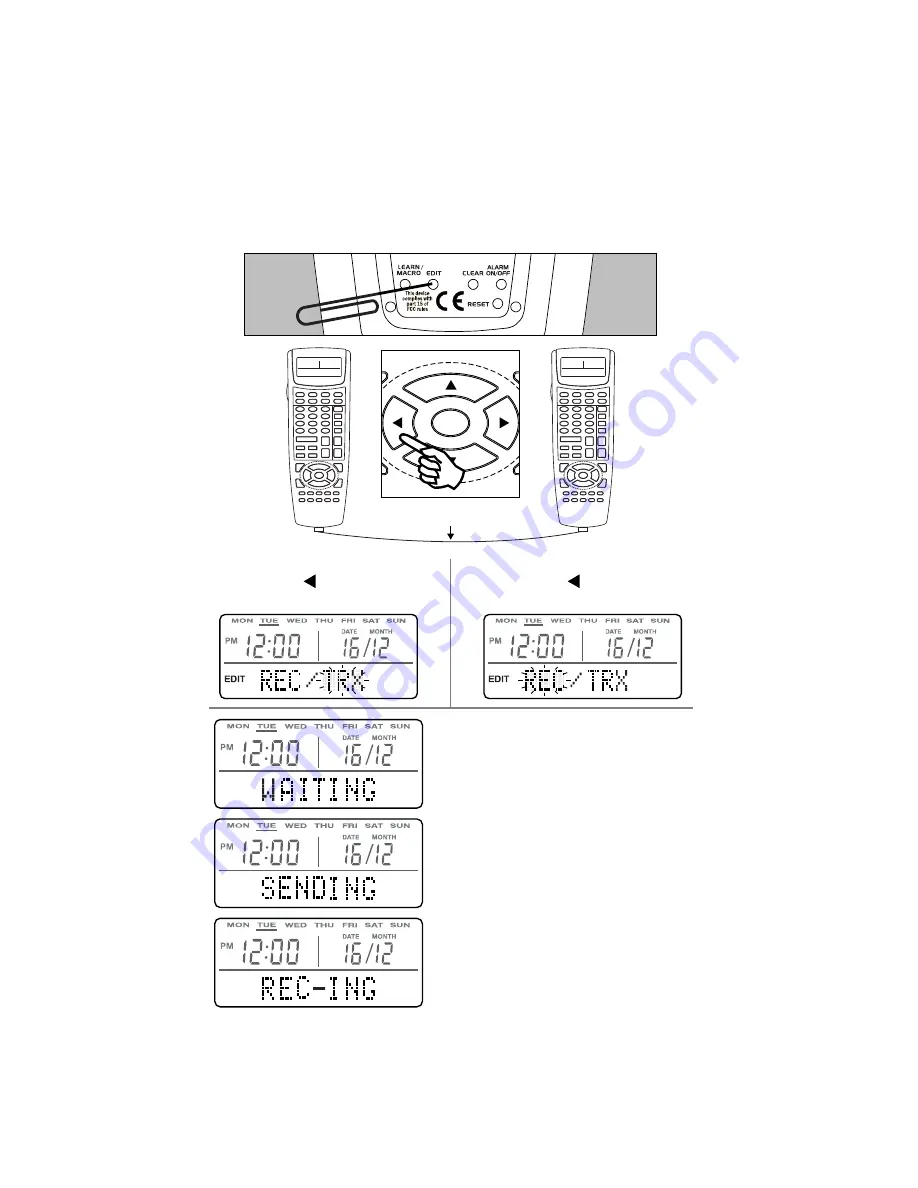
13
CLONING
For ease of setup where a user may have more than one LRC300,
the complete contents of a remote (IR codes, Macros, button names
and clock settings) can be transferred to another LRC300 remote by
a "cloning" process. One remote must be set to transmit mode whilst
the other set to receive mode, while joined by a cloning cable.
After approximately 7 minutes the displays should show "OK!"
and return to normal operation. All data has been transferred.
If the clone fails the receiver remote will show "ERROR" then "CL-REPT"
(Clone Repeat). Put the transmitting remote back into Clone mode and
repeat the process. A successful clone must be done to the receiving
remote once the clone process has been started, as cloning overwrites
the complete software in the receiving remote.
Press ENTER on the
receiving remote.
Display shows "WAITING".
Press ENTER on the
transmitting remote.
Display shows "SENDING".
The receiving remote display
will now show "REC-ING" to
indicate it is receiving data.
LRC300
SET AS
RECEIVER
LRC300
SET AS
TRANS-
MITTER
For the receiving LRC300,
Press the button until
"REC" is flashing.
EXIT
GUIDE
ENTER
MENU
TITLE
For the transmitting LRC300,
Press the button until
"TRX" is flashing.
CLONING CABLE
On the back of the remote press the EDIT button
4
times
(using a
paperclip or similar) on BOTH remotes to enter Clone mode.
"REC/TRX" will appear on both the displays.
















