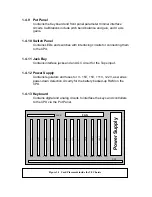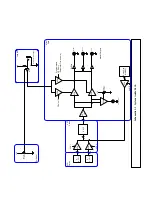1 Introduction
1.1
Tracking Down Voices
From time to time, this manual will refer to calibrations for a particular
voice. These voices are numbered from 0-7 and are indicated on the
trimmer locations diagram. However, when troubleshooting, it is often
necessary to determine which voice is defective. The
Set Page
(see
appendix) provides a feature for disabling voices which may be used to
locate which voice is sounding.
1.2
Is Anything Really Wrong?
The
Voyetra
is a very complicated instrument and at times may generate
sounds which may seem to indicate a malfunction when none actually
exists. In case of question, the easiest way to determine if the instrument
is functioning properly is to load the
Null Patch
by pressing
A440
and
then pressing
Call Right
and
Call Left
. This loads the instrument with a
known sound and the editing pages can be used to check for specific
features.
Alternately, the Quality Control/Calibration test tape may be loaded into
the instrument and the documented test procedure may be used to test
all system functions for proper operation.
It is strongly suggested that a problem be verified prior to attempting any
system troubleshooting.
Examples of non-existent problems are “puzzling” things like a changing
timbre that doesn’t always happen. Remember that the keyboard is
velocity sensitive and the timber change could very well be part of the
program. Other modulation routings can cause “weird” non-existent
problems such as detuning oscillators, strange tracking, etc.
1.3
Does the instrument need a calibration?
The
Voyetra
will rarely need calibrating since the most sensitive part of
the instrument, the VCO, is automatically calibrated when
Auto Tune
is
pressed. However, the VCFs, VCAs and Mod system do have
calibrations that may have to be tweaked.
The following list of sample problems may help in determining what
symptoms require specific calibrations:
One voice sounds “different” than the others.