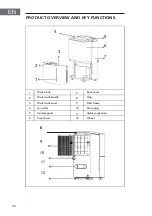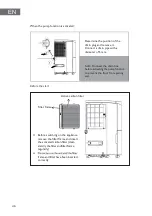4
1
CONTROL PANEL
1
Timer
24-hour timer setting. Press this button to set the time to turn the
dehumidifier on/off. The setting range is 1 - 24 hours. If you want to
cancel the timer setting, press the button twice after confirming the set
time.
2
Clean key
When you press this button, the inside of the dehumidifier is dried. This
prevents the formation of mould. The entire drying process takes
approximately one hour. Press this button again to cancel the clean
function and return to the operating status.
3
Air velocity
In the AUTO or Laundry settings, you can select between high (HIGH)
and low (LOW) air speed.
4
LCD display
In the AUTO, continuous modes, this display shows the ambient humidity.
When humidity is set in Auto mode, this display shows the set humidity and
shows the set time in Timer status. „%“indicates the percentage of
humidity.
5
Humidity Setting
As soon as you press this button, the humidity in the range 30 % - 35 % - 40 %
- 45 % - 50 % - 55 % - 60 % - 65 % - 70 % - 75 % - 80 %
is displayed circulating. The humidity setting is for Auto mode
only.
Press this button for about 3 seconds to turn the pump
on/off.
EN