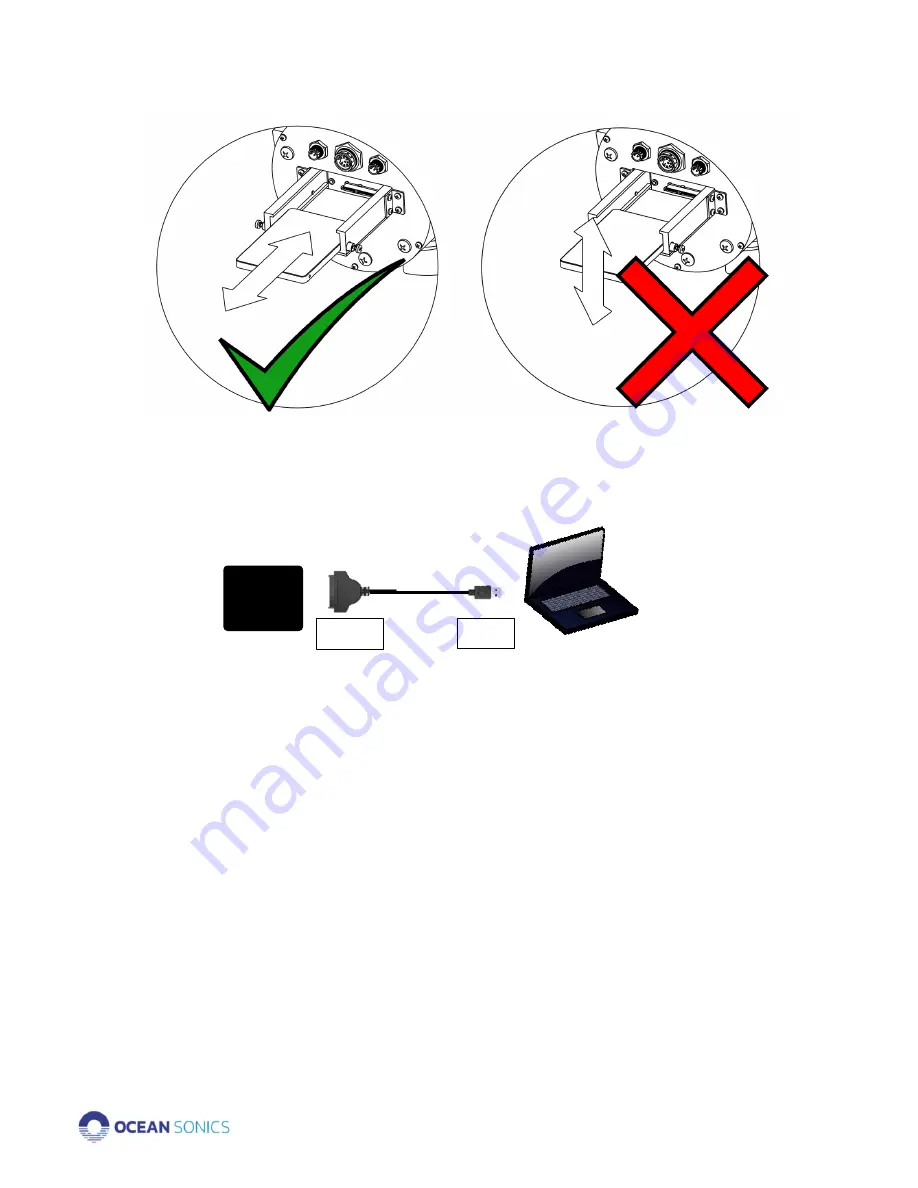
Recorder Buoy User Guide
April 2020
P.7
a.
Slide out the hard drive along the metal base as a guide.
b.
DO NOT pull up on the hard drive as it could damage the connector.
8.
Replace top hat of buoy back into place until the hard drive is returned.
9.
Use a SATA cable to plug the hard drive into a USB port of a computer.
10.
Retrieve the data on the hard drive and remove data for next deployment.
11.
After the data transfer, return the drive.
a.
If you are replacing the drive with a new drive, ensure the correct formatting
has been applied to the drive (exFAT with MBR partitioning).
Battery Replacement
1.
Ensure Buoy is OFF (Position: 0).
2.
Unscrew eye nuts and remove top hat.
3.
Remove batteries.
a.
Disconnect all cables from the top hat of the buoy.
b.
Remove batteries carefully from the buoy.
USB
SATA
H
ard
dri
ve
































