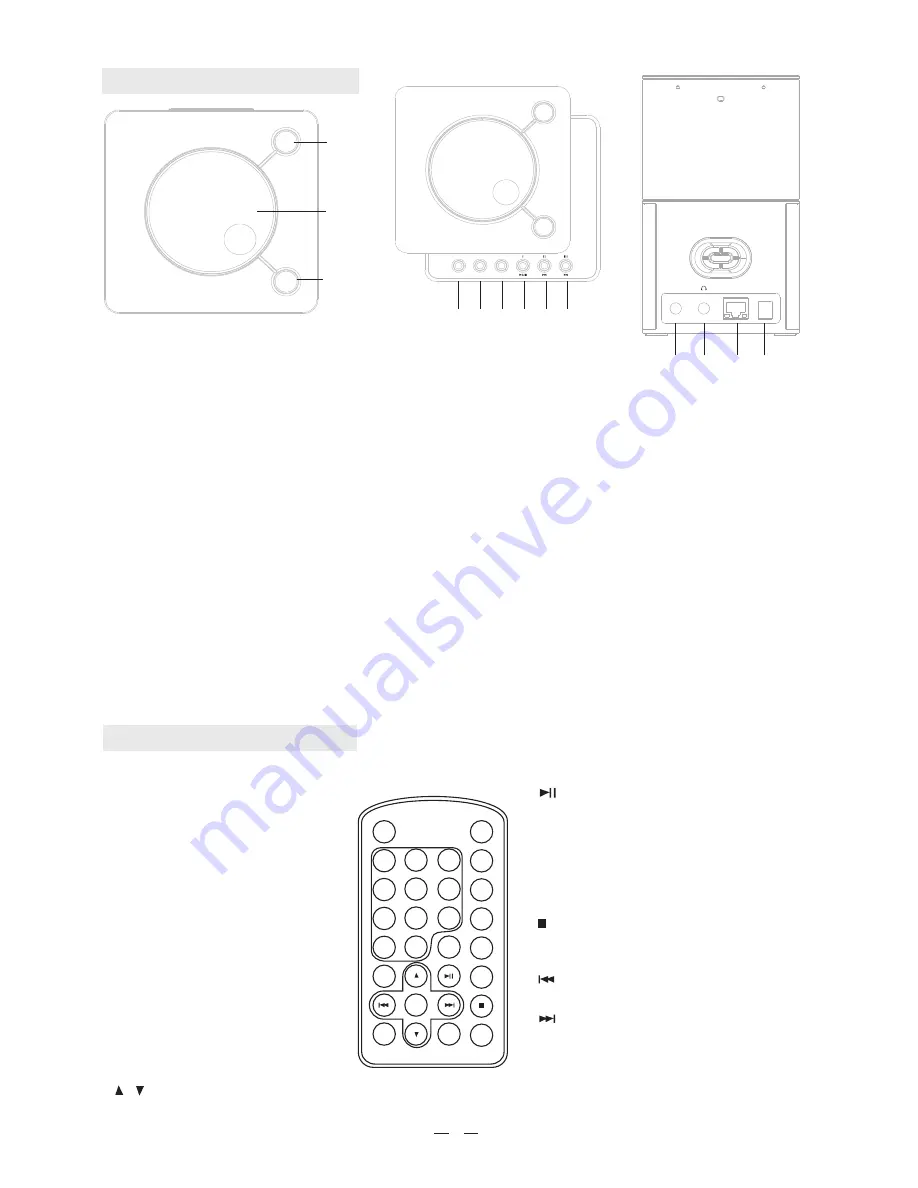
Location of Controls
DIAL/VOLUME
SELECT
BACK
1
2
3
MODE
STANDBY
REPLY
SELECT
BACK
DIAL/VOLUME
4
5
6
7 8 9
LAN
DC IN
Line Out
10 11
12
13
1.
Back
Press to go back to the previous menu
2.
DIAL/VOLUME
Browse menu in up and down
direction / Volume control
3.
SELECT
Confirm the change of an option
4.
STANDBY
Press to turn on / off the radio
5.
REPLY
This is reserved for future applications
6.
MODE
Switching modes among Internet
radio/FM radio/Media Player
7.
PLAY/PAUSE (PRESET 1)
<Internet Radio>
mode – Press and hold to
store the favorite station as Preset 1
<FM>
mode – Press and hold to store the
favorite station as Preset 1
<Media Player>
mode – To play /pause /
stop the current track of music
8
. PREVIOUS (PRESET 2)
<Internet Radio>
mode – Press and hold to
store the favorite station as Preset
Remoter controller:
1
<FM>
mode –Press and hold to scan down the
radio station
<Media Player>
mode – To playback the
previous track of music
9
. NEXT (PRESET 3)
<Internet Radio>
mode – Press and hold to
store the favorite station as Preset 3
<FM>
mode – Press and hold to scan up the radio
station
<Media Player>
mode – To playback the next
track of music
10
. Line Out Socket
Connect external powered
speakers with 3.5 mm plug or RCA adapter.
11
. 3.5mm Earphone Socket
12
. Ethernet port (RJ45)
Connect with LAN cable for
Internet connection (LAN cable is not included)
13
. DC Power socket 7.5V
Connect the AC adaptor
supplied in the package
Power
Mute
Reply
Store
Mode
VOL+
VOL-
Recall
Back
Select
Browse
Repeat
Shuffle
2
3
4
5
6
7
8
9
0
--/-
1
1.
Power
: Press to switch the internet radio
ON/OFF.
2.
Mute
: Press to mute the voice.
3.
Reply
: Reserved for future services.
4.
0-9
: Press and hold the button to store
the station. Press once to recall the
station.
5.
Store
: Use to store 100 (0-99) radio
stations.
6.
Recall
: Use to Play up the pre-setting
stations.
7.
--/-
: Select the numeric bits.
8.
Mode
:Press to switch FM/Internet
Radio/Media Player mode
9.
Back
: Press to go back to the previous
display.
10.
+ VOL -
: Use to adjust the volume.
11. / (
UP/DOWN
): Use to search for stations,
and use to change the option show on the display.
12.
(Play/Pause)
: Press to play/pause
playback.
13.
Select
: Press to select a displayed option.
14.
Browse
: Press to view the name of the track
currently playing and then Press up or down
to see the list of tracks waiting in the play
queue.
15. (
Stop
): Press to stop playback, with a track
name displayed, press and hold to delete the
track.
16.
(Previous)
: Press to start playback at the
previous track.
17. (
Next)
: Press to start playback at the
next track.
18.
Repeat
: Press to switch Repeat playback
on/off
19.
Shuffle
: Press to switch Shuffle playback
on/off














