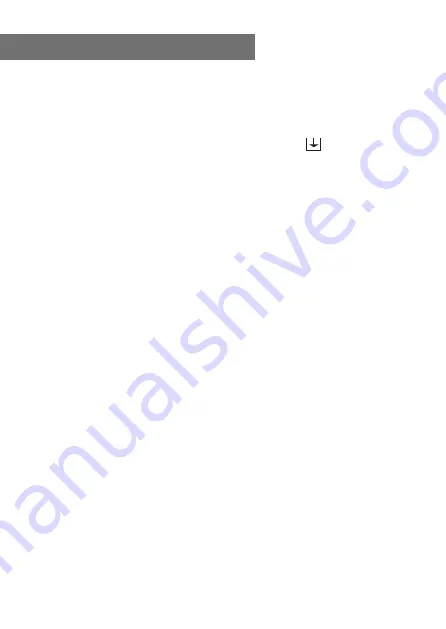
15
6. Media Centre
My Playlist
You can make your own playlist for the UPnP music files.
Choose and highlight the song you want to add to playlist,
press and hold the
[Tune/Select]
knob or press and hold
the
[OK]
button on remote, until the sign
appears.
The song will be added to
My playlist
.
Clear My Playlist
Remove all songs in “My Playlist” to allow a new playlist to
be prepared.
Note - If you have DLNA compatible servers available,
follow the steps described above to browse the audio files
from DLNA compatible device on the radio to play.






























