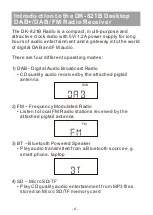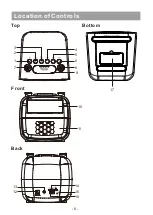- 7 -
Location of Controls
1. On/Standby ( )
– Press to power on the radio and
press again for standby
2. Info/Menu
– Press to display radio station information
or Press and Hold for main menu
3. Mode/Scan
– Press to switch between radio operating
modes i.e. DAB, FM, BT, and Micro SD/TF, or Hold for
full scan in DAB and FM modes.
4. Preset
– Press and hold to add to preset list or press
and release to display the list
5. Sleep
– Press to enter sleep setup mode
6. Alarm
– Press to enter the alarm setup mode.
7. Tune/Select
– Rotate the tune knob to highlight
different options, press to confirm selection.
8. /-
– Rotate the volume knob to increase or
decrease volume level
9. Snooze/Dimmer
– Press to dim the LCD backlight or
when alarm is sounding , press to active the snooze.
10. Large Display
– 3x8cm monochrome LCD
11. Loud Speaker
– high fidelity, 2 Watt output power
12. DC IN Connector
– use the power adaptor provided
13. Headphone Connector
– Stereo 3.5mm
14. Micro SD/TF
– Card slot for audio file playback
15. Antenna
– attached pigtail antenna for DAB and FM
modes
16. USB port
– Provides USB power source (i.e. 5 Volts)
to charge battery of other USB devices e.g. smart
phone.
17. Battery Compartment
– AAAx2 battery backup for
clock power when DC IN not connected
Содержание DK-821B
Страница 2: ......
Страница 6: ...6 1 2 3 7 6 5 4 8 9 10 11 12 13 14 15 16 Location of Controls Top Front Back Bottom 17...