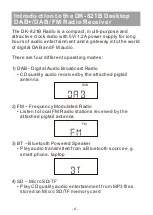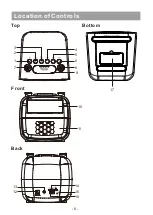- 10 -
Main Menu – Options and Settings
To display the Main Menu, press and hold the
Info/Menu
button until an option list is displayed. The Main menu is
not available if no radio station available on DAB mode.
To exit sub-menu, press
Info/Menu
button again to go
back to the previous menu.
Navigate the list to highlight an option; select by pressing
the
Tune/Select
button.
If there is no activity within 30 seconds the radio will return
to its previous function.
• Full Scan – Carry out a full scan to create or update list of
all DAB stations available
• Manual (Manual tune) – Manually select a station by its
transmission frequency and signal strength from the list
provided.
• DRC (Dynamic Range Control) – This function improves
the audio clarity when the DAB signal is poor or noisy by
selecting one of three options:
1) OFF (DRC Off) – No signal compression
FULL SCAN
MANUAL
DRC
PRUNE
SYSTEM
1
2
DAB
Содержание DK-821B
Страница 2: ......
Страница 6: ...6 1 2 3 7 6 5 4 8 9 10 11 12 13 14 15 16 Location of Controls Top Front Back Bottom 17...