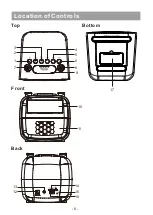- 19 -
Q & A
Radio does not turn on
• Connect the power adaptor to the radio and plug it into
the A/C wall socket.
No DAB or poor reception
• Make sure the pig tail antenna is fully extended and
positioned (i.e. angle and direction) to improve
reception.
• Move radio closer to a window for a stronger DAB signal
reception.
• Move the radio away from other electrical equipment.
• Confirm that DAB is available in the area.
• Go to DAB Main Menu and select Factory Reset to reset
the software. Note that this will reset all options and
setting previously made.
No sound in DAB or FM mode
• Volume level is too low for the weak reception of the
radio signal.
No or very low sound in Bluetooth mode
• The volume level on the Bluetooth source device or the
radio is too low.
• Distance from Bluetooth source device is too far;
maximum distance must be less than 10 meters with no
obstructions (e.g. wall, furniture) or less distance if there
are obstructions.
• Check the pairing status on Bluetooth source device and
radio i.e. check that the Radio Bluetooth code is in the
“paired” device list and playing or connected is displayed
on the radio.
• Delete the radio from the paired devices list on the
Bluetooth source device, edit the Radio Bluetooth code
in the available device list to remove the radio name (i.e.
use only Bluetooth code) and pair the radio with the
device.
Содержание DK-821B
Страница 2: ......
Страница 6: ...6 1 2 3 7 6 5 4 8 9 10 11 12 13 14 15 16 Location of Controls Top Front Back Bottom 17...