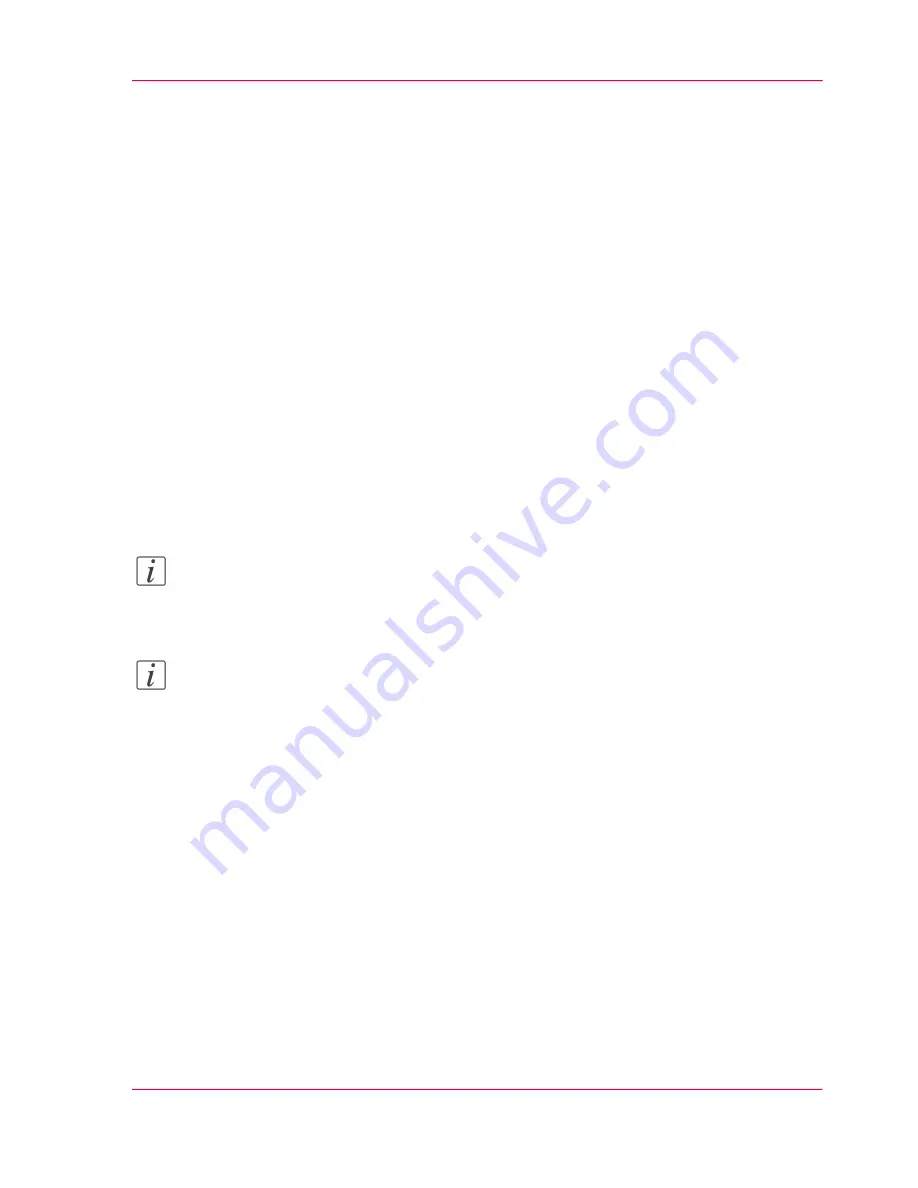
Configure the sleep mode timer
Introduction
If the printer is idle for a defined period it goes into sleep mode. In sleep mode the
printer uses minimal energy, because the power supply of the printer is turned off. The
power supply of the embedded controller remains on.
The printer enters the sleep mode when the sleep mode timer expires.
You cannot disable the sleep mode, but you can adjust the value of the sleep mode timer
(default value is 60 minutes).
How to configure the time-out value of the sleep mode timer
1.
Click 'Preferences' - 'System settings'.
2.
Click 'Edit' in the 'Printer properties' bar or click the value of the 'Sleep mode time-out'
setting.
3.
Enter a new value in the Edit window and click 'Ok' to confirm your entries or 'Cancel'
to reject your entries.
Note:
If you access the Edit window by clicking the value of the setting you want to change,
the Edit window displays the minimal and maximal value you can select.
Note:
When the printer is in sleep mode, there are several ways to activate the system.
■
send a print job.
■
insert a USB mass storage device
■
feed a cut sheet media.
■
press a button on the user panel.
■
open a media drawer
Chapter 4 - Define your workflow with the Océ Express WebTools
113
Configure the sleep mode timer
Содержание PlotWave 300
Страница 1: ... o Océ Océ PlotWave 300 Join the next wave User manual Operating information ...
Страница 9: ...Chapter 1 Introduction ...
Страница 19: ...Chapter 2 Get to know the printing system ...
Страница 37: ...Chapter 3 Quick start ...
Страница 79: ...Chapter 4 Define your workflow with the Océ Express WebTools ...
Страница 86: ... Pens Chapter 4 Define your workflow with the Océ Express WebTools 86 The Configuration tab ...
Страница 147: ...Chapter 5 Use the printing system ...
Страница 152: ...Description Icon State General error message Attention needed Chapter 5 Use the printing system 152 The job states ...
Страница 229: ...Chapter 6 Maintain the printing sys tem ...
Страница 239: ...11 Close the media drawer Chapter 6 Maintain the printing system 239 Move and re adjust the printing system ...
Страница 271: ...Chapter 7 Solve problems ...
Страница 284: ...Chapter 7 Solve problems 284 Adjust the print density ...
Страница 285: ...Chapter 8 License management ...
Страница 297: ...Chapter 9 Account management ...
Страница 306: ...Chapter 9 Account management 306 Enable account management in the Océ Express WebTools ...
Страница 307: ...Appendix A Specifications of the Océ PlotWave 300 ...
Страница 320: ...Appendix A Specifications of the Océ PlotWave 300 320 Preferred Océ media types and sizes ...
Страница 321: ...Appendix B Reader s comment sheet ...
Страница 324: ...Appendix B Reader s comment sheet 324 Reader s comment sheet ...
Страница 325: ...Appendix C Addresses of local Océ organizations ...
Страница 339: ... 1 ...
















































