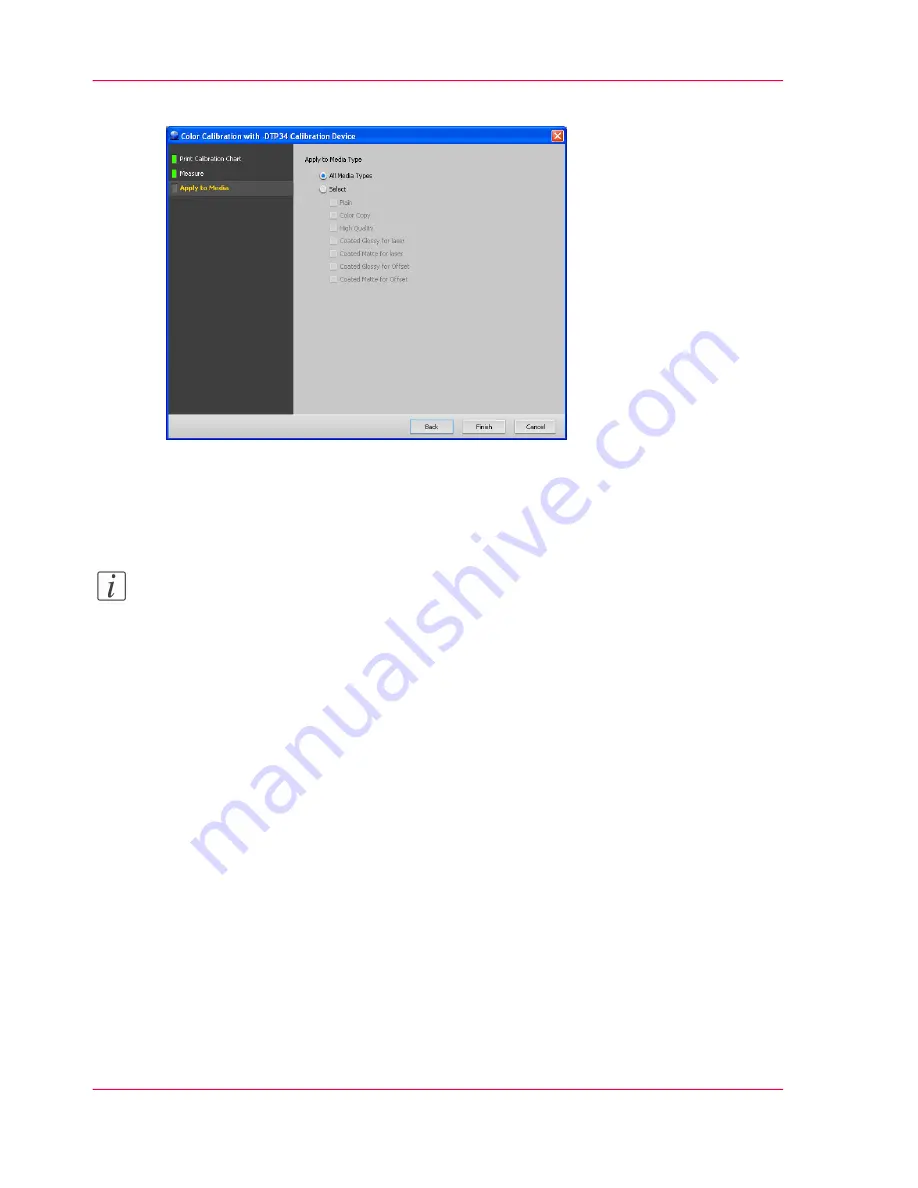
5.
Select the media for this calibration.
[52] Media selection window
6.
Click 'Finish'.
7.
Return to step 2 to calibrate other media you use.
Note:
Follow the above procedure per screen you use.
Result
The Creo controller is calibrated.
Chapter 4 - Printer calibration
46
4.3 Calibrate the Creo controller
Содержание CS550 Pro
Страница 1: ...o Oc CS550 CS6xx Pro Calibration Oc User Manual...
Страница 4: ...4 Contents...
Страница 5: ...Chapter 1 Introduction o...
Страница 9: ...Chapter 2 Check the print quality o...
Страница 11: ...Chapter 3 Controller calibration o...
Страница 29: ...Chapter 4 Printer calibration o...











































