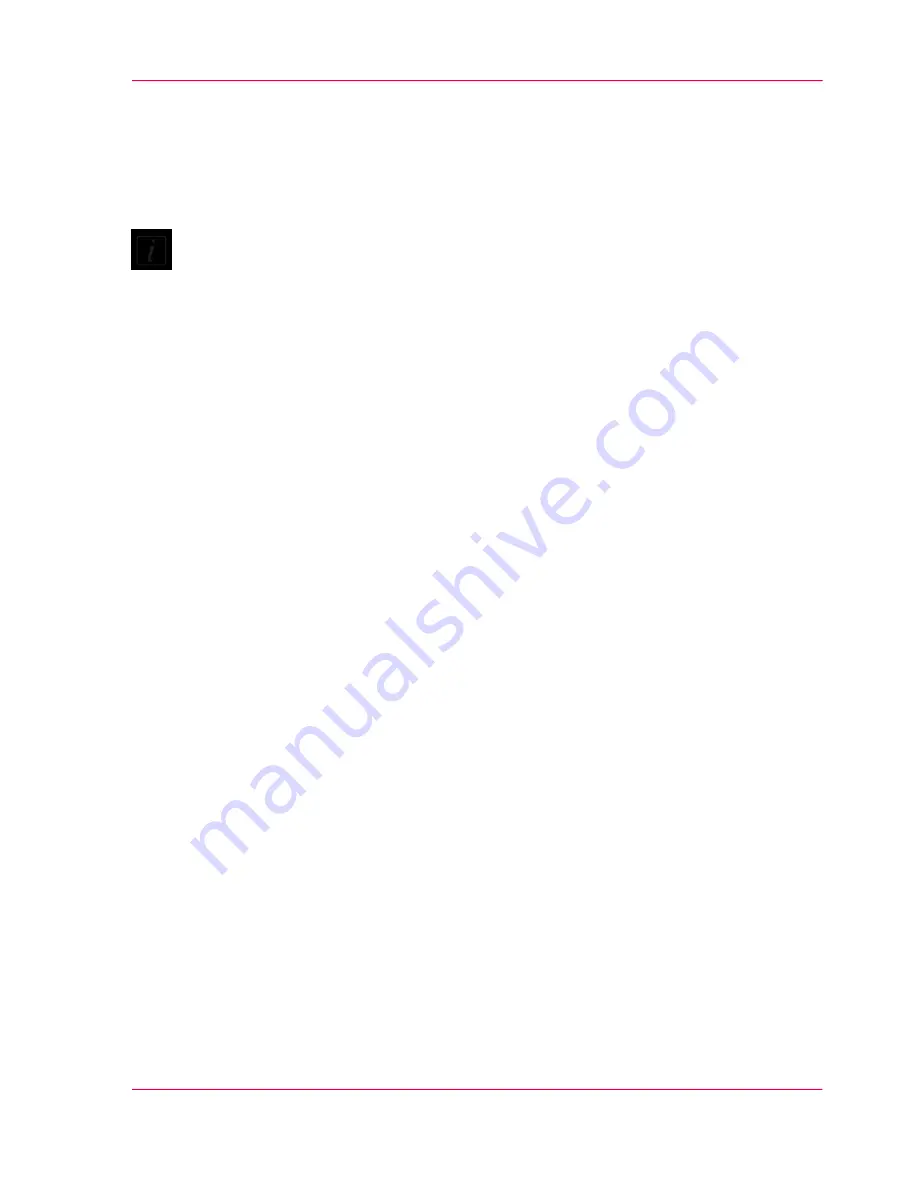
Setting the input size
1.
The Input size defines the scan area. You enter the input size in your application’s input
size dialogs.
Note:
NOTE: The availability of the Input size options described below will depend on your
scan/copy software and its level of compatibility with the scanner model.
3 ways to set find and set the input size:
■
Use automatic size detection
The scanner will detect the edges of the document and calculate the input size for you.
■
Set a standard size
Common standard sizes are marked on the scanner bed. Use these markings to deter-
mine which standard size matches the original and then select that size in the applica-
tion’s input size dialog.
■
Set the size manually for irregular sizes.
Measure your document with the inch/cm ruler on the scanner bed.
Enter your width measurement in the width setting field in your application’s input
size setup dialog. You can also measure and set a length value or choose automatic
length detection.
Chapter 5 - Loading an original
31
Loading Originals into the scanner
Содержание CS4236
Страница 1: ...o Océ CS4236 User Manual Océ CS4236 Océ User manual ...
Страница 7: ...Chapter 1 About this Manual o ...
Страница 9: ...Chapter 2 Overview of the Scanner o ...
Страница 12: ...Chapter 2 Overview of the Scanner 12 Overview of the scanner ...
Страница 13: ...Chapter 3 Installation o ...
Страница 20: ...Chapter 3 Installation 20 Installation ...
Страница 21: ...Chapter 4 Switch the scanner ON and OFF o ...
Страница 26: ...Chapter 4 Switch the scanner ON and OFF 26 Sleep and wake modes ...
Страница 27: ...Chapter 5 Loading an original o ...
Страница 32: ...Chapter 5 Loading an original 32 Loading Originals into the scanner ...
Страница 33: ...Chapter 6 Scan an original o ...
Страница 36: ...2 Chapter 6 Scan an original 36 Scan an original ...
Страница 38: ...Chapter 6 Scan an original 38 Scan an original ...
Страница 39: ...Chapter 7 Maintenance o ...
Страница 62: ...Chapter 7 Maintenance 62 Downloading new firmware ...
Страница 63: ...Chapter 8 Océ Scanner Agent o ...
Страница 75: ...Chapter 9 Océ Scanner Maintenance o ...
Страница 80: ...Chapter 9 Océ Scanner Maintenance 80 Océ Scanner Maintenance program ...
Страница 81: ...Chapter 10 Trouble Shooting o ...
Страница 90: ...Chapter 10 Trouble Shooting 90 Technical Assistance ...
Страница 91: ...Chapter 11 Appendix o ...






























