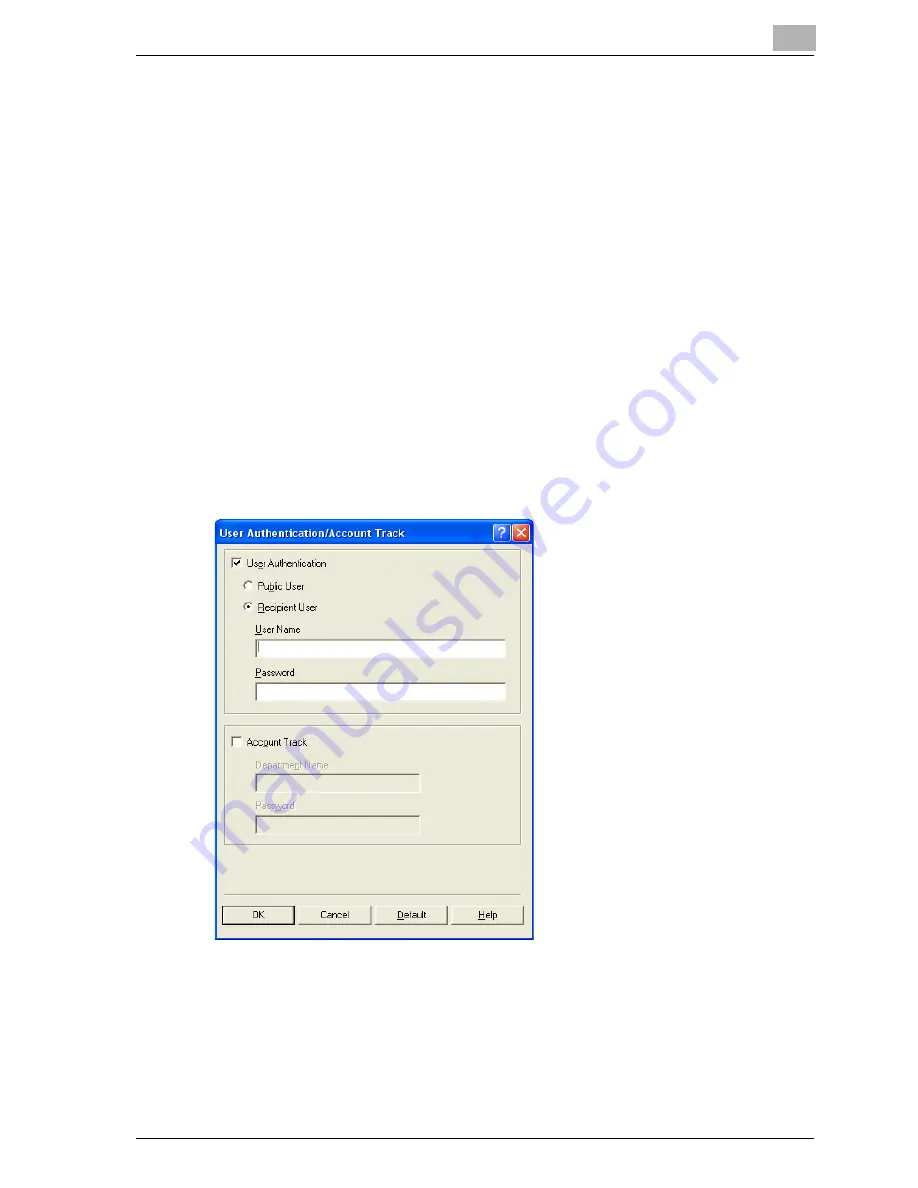
Setting up the PostScript driver (Windows)
6
CS175
6-13
Specifying user authentication settings
If user authentication settings have been specified on this machine, you must
enter a user name and password.
If a print job is sent using a user name or password that is not a registered
account on this machine or if a job is sent without the “User Authentication”
check box selected, the job is deleted without being authenticated by this
machine.
When the user authentication settings are specified on this machine, the au-
thentication operation restriction function is in mode 2, and the authentica-
tion information is not entered correctly, the applicable user is locked and
cannot be accessed.
1
Click the Setup tab.
2
Click the User Authentication/Account Track button.
3
Select the “User Authentication” check box, and then enter the user
name and password.
Содержание CS175 Phase 3
Страница 1: ...Oc CS175 User s Guide Controller...
Страница 19: ...Welcome CS175 x 17 PCL font list 12 4 PS font list 12 5 Demo page 12 6 12 4 Glossary 12 7 12 5 Index 12 12...
Страница 22: ...Welcome x 20 CS175...
Страница 32: ...1 Overview 1 10 CS175...
Страница 110: ...4 Various printing methods 4 20 CS175 PCL driver PostScript driver...
Страница 114: ...4 Various printing methods 4 24 CS175...
Страница 202: ...7 Setting up the PPD driver Windows 7 8 CS175...
Страница 216: ...8 Setting up the PPD driver Mac OS 9 2 8 14 30C 1...
Страница 273: ...Various settings 10 CS175 10 37 The login page appears after logging out...
Страница 306: ...10 Various settings 10 70 CS175 System tab ROM Version Displays the ROM version...
Страница 341: ...Various settings 10 CS175 10 105 Detail For details refer to Selecting the output method on page 5 13 and page 6 10...
Страница 360: ...10 Various settings 10 124 CS175...
Страница 366: ...11 Troubleshooting 11 6 CS175...
Страница 369: ...Appendix 12 CS175 12 3 12 2 Configuration page...
Страница 370: ...12 Appendix 12 4 CS175 12 3 Font list PCL font list...
Страница 371: ...Appendix 12 CS175 12 5 PS font list...
Страница 372: ...12 Appendix 12 6 CS175 Demo page...
Страница 382: ...12 Appendix 12 16 CS175...
Страница 393: ...1 11 PS font list 12 5 Demo page 12 6 12 4 Glossary 12 7 12 5 Index 12 12...
Страница 394: ...1 12...
Страница 395: ...1 Oc CS175 User s Guide Appendix A Miscellaneous...
















































