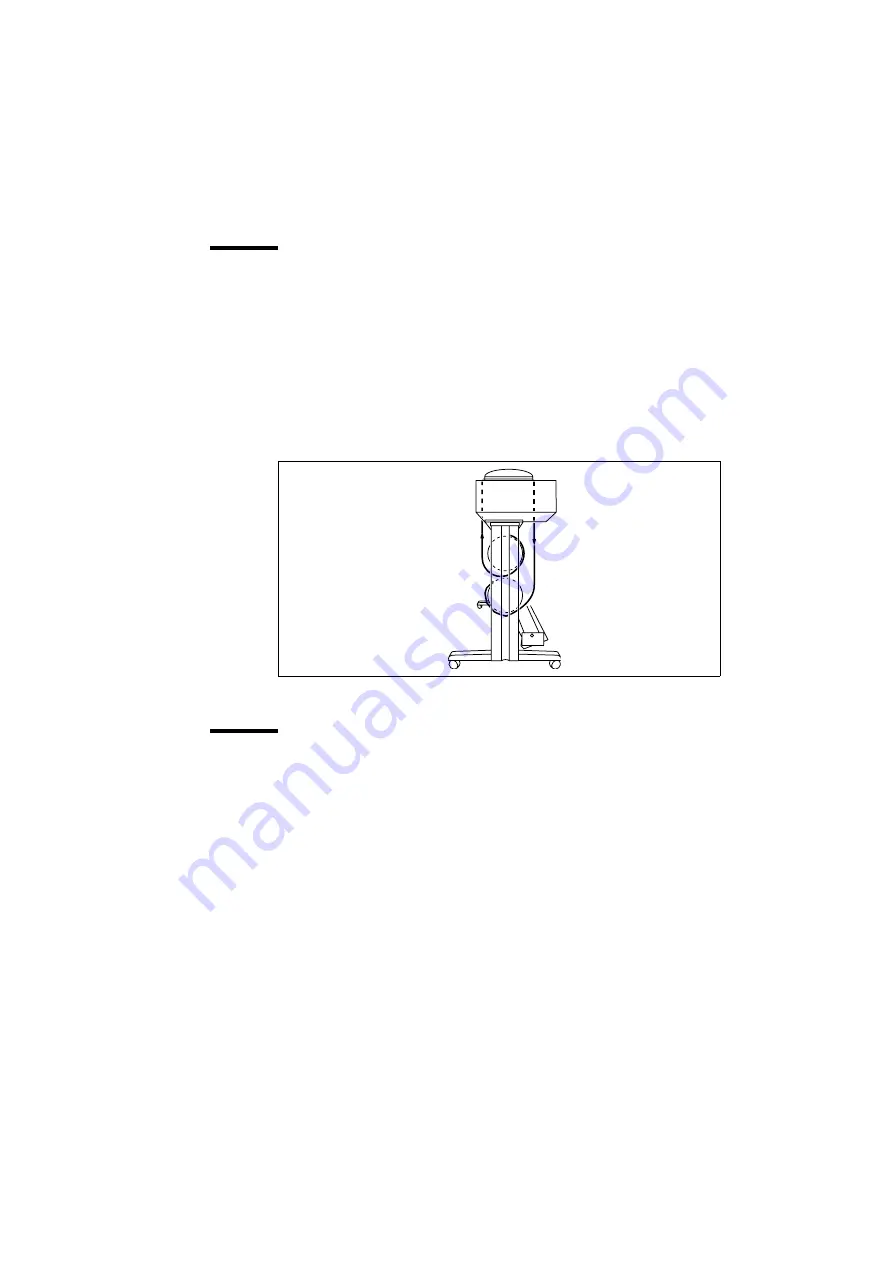
Getting started
21
Loading roll media
▼
▼
▼
▼
To load roll media
1
Slide the rolled media onto the media (upper) roller, feeding in the paper as
shown.
2
Slide the media guide into the roll core, and tighten the guide to secure the roll
by turning the knob clockwise.
3
Standing behind the printer, insert the media's leading edge into the back of the
printer. The printer automatically detects the presence of the media and
advances it.
4
Press
Load Media
to move the media into printing position.
[3] Loading media
Using the take-up roll
The take-up roll facilitates unattended print jobs by automatically winding
printed media onto a core. In this mode, the automatic cutter is disabled. When
using this option, be sure that the media sensor on the printer's right leg is not
blocked.
▼
▼
▼
▼
To install the take-up roll
1
Install an empty core onto the take-up guides. Be sure that the core width
matches the width of the media you are using.
2
Slide the roll guide onto the media core, and secure it by tightening the locking
mechanism. If you moved the sensor mounting bracket before loading the roll
media, be sure to return it to its normal position.
Содержание CS 5070
Страница 1: ...Oc CS 5050 5070 User Manual...
Страница 7: ...7 Addresses of local Oc organisations 135 Index 137...
Страница 8: ...8 Oc CS 5050 5070 User Manual...
Страница 16: ...16 Oc CS 5050 5070 User Manual...
Страница 88: ...88 Oc CS 5050 5070 User Manual...
Страница 107: ...107 Oc CS 5050 5070 User Manual Appendix A Glossary...
Страница 110: ...110 Oc CS 5050 5070 User Manual...
Страница 111: ...111 Oc CS 5050 5070 User Manual Appendix B Quick reference card...
Страница 114: ...114 Oc CS 5050 5070 User Manual...
Страница 122: ...122 Oc CS 5050 5070 User Manual...
Страница 123: ...123 Oc CS 5050 5070 User Manual Appendix D Technical specifications...
Страница 126: ...126 Oc CS 5050 5070 User Manual...
Страница 127: ...127 Oc CS 5050 5070 User Manual Appendix E Safety information...
Страница 131: ...131 Oc CS 5050 5070 User Manual Appendix F Miscellaneous...






























