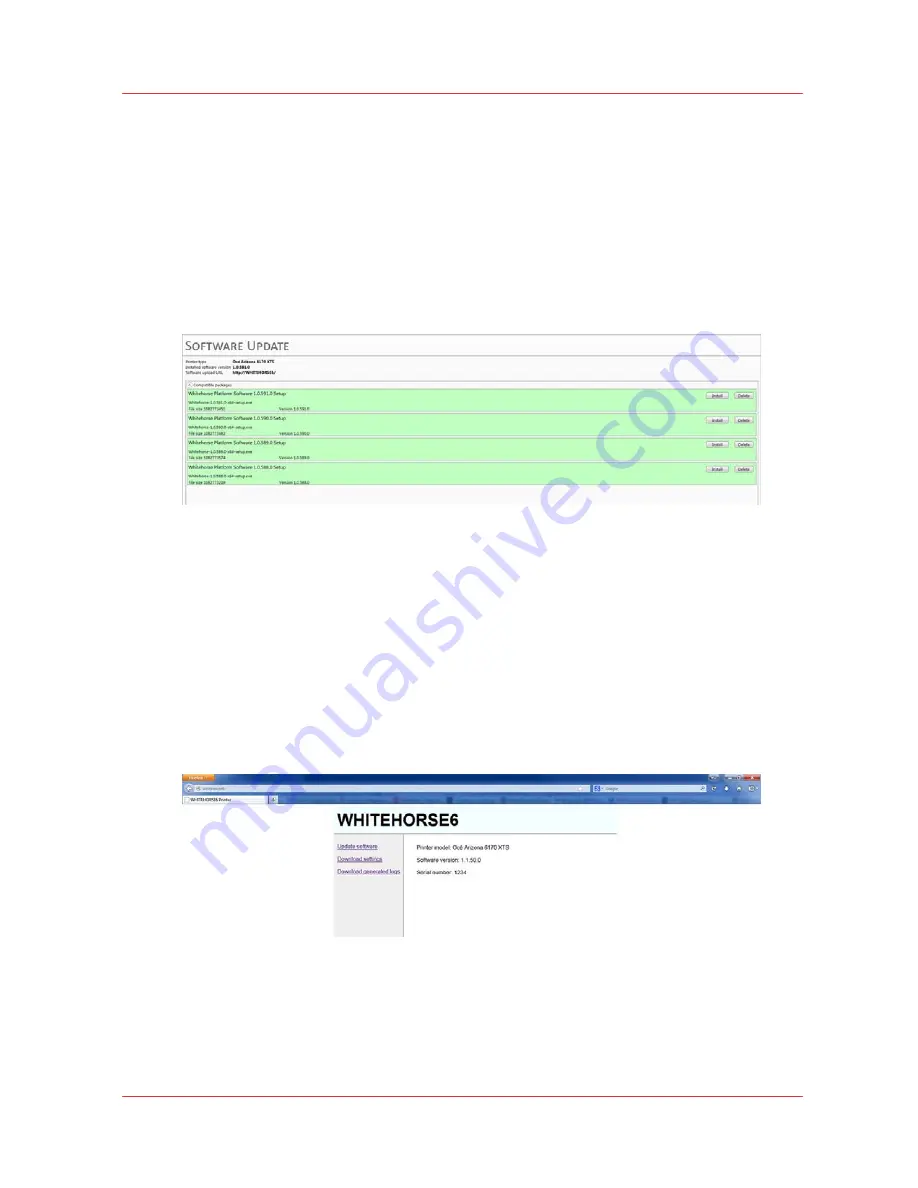
Chapter 3
‐
How to Navigate the User Interface
65
Océ Arizona 6100 Series
Software Update Module
Software Update Module
Introduction
As we are committed to improve and refine the quality and functionality of our printers, there will
be periodic upgrades to the underlying firmware and printer software. Your local service
representative will either install the upgrade or provide you with the upgrade file in some
circumstances. The Software Update screen will show you previous updates that were installed.
Software Update Module
How to Update the Firmware and Software
Your dealer or service representative will advise you when an update of the printer software is
necessary. If they request that you install the update, instructions are provided here.
1. Download the update package from the Customer Support area for your printer model: http://
dgs.oce.com/
2. Unzip the file with the password available from your service representative or dealer (may
require a service contract).
3. To upload this software update package to your printer, navigate with an internet browser to
the printer name found in Settings / Network - e.g., if the network name is whitehorse6, then
enter
http://whitehorse6
in the browser address field.
4. On the printer web page that appears, choose "
Update software
" from the menu.
5. On the Software Upload page that appears, select the
Browse
button and then navigate to the
file that you unzipped in step 2.
Содержание Arizona 6160 XTS
Страница 1: ...Oc Display Graphics Systems User Guide Oc Arizona 6100 Series Oc Arizona 6100 Series Revision B...
Страница 6: ...Contents 6 Oc Arizona 6100 Series...
Страница 7: ...Chapter 1 Introduction...
Страница 15: ...Chapter 2 Safety Information...
Страница 44: ...44 Chapter 2 Safety Information Oc Arizona 6100 Series Safety Awareness...
Страница 45: ...Chapter 3 How to Navigate the User Interface...
Страница 67: ...Chapter 4 How to Operate Your Oc Arizona Printer...
Страница 79: ...Chapter 5 How to Operate the Vacuum System...
Страница 85: ...Chapter 6 How to Print in Batch and Dual Origin Modes...
Страница 90: ...How to Print in Batch Mode 90 Chapter 6 How to Print in Batch and Dual Origin Modes Oc Arizona 6100 Series...
Страница 91: ...Chapter 7 How to Manage a White Ink Workflow...
Страница 124: ...12 Chapter 7 How to Manage a White Ink Workflow Oc Arizona 6100 Series How to Print White Ink Jobs...
Страница 125: ...Chapter 8 Ink System Management...
Страница 135: ...Chapter 9 Error Handling and Troubleshooting...
Страница 139: ...Chapter 10 Printer Maintenance...
Страница 174: ...174 Chapter 10 Printer Maintenance Oc Arizona 6100 Series How to Bleed an Ink Filter...
Страница 175: ...Appendix A Application Information...
Страница 178: ...Application Resources on the Web Site 178 Appendix A Application Information Oc Arizona 6100 Series...






























