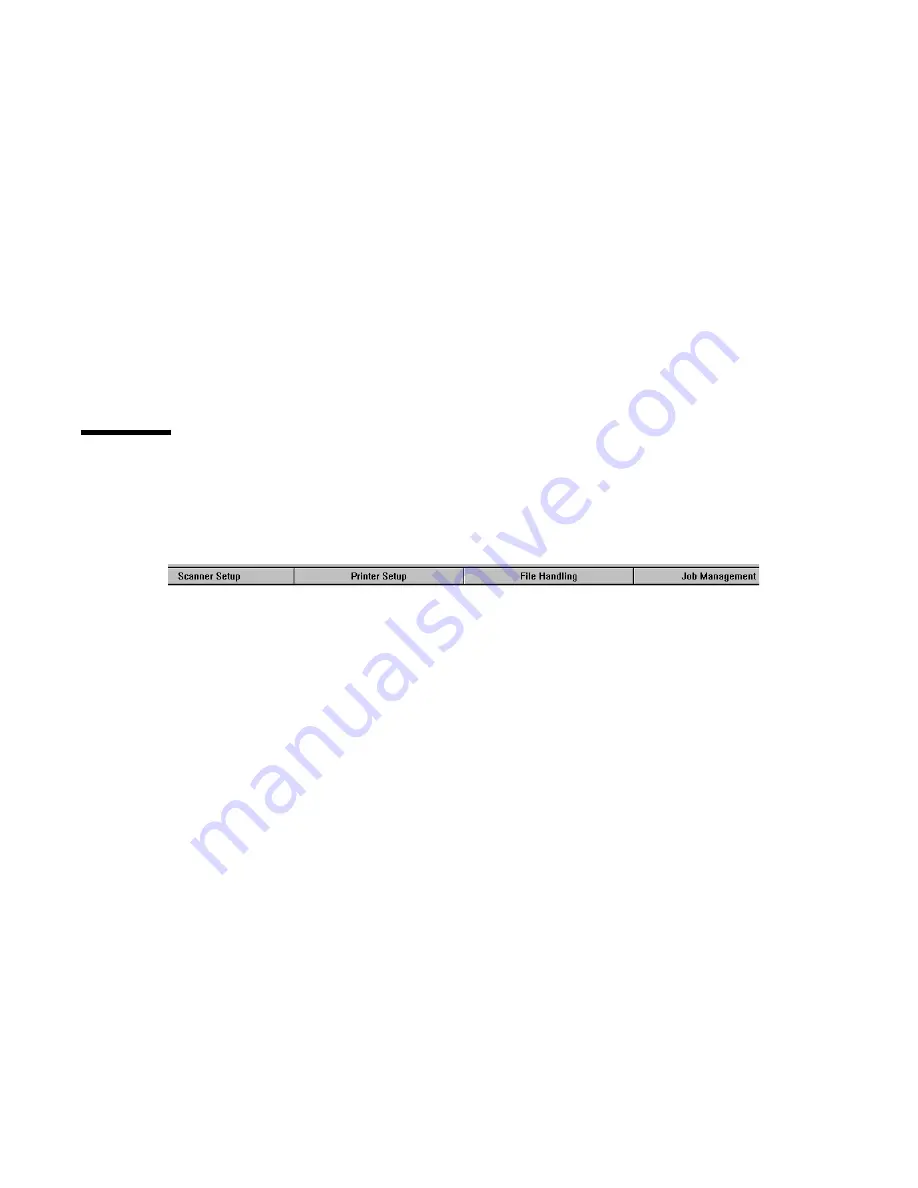
20
Océ 3000 User Manual
Display
This pull down menu selects one of the three possible display modes.
All display modes are available during the scanning process and during the
viewing (browsing) after drawings have been scanned. The different display
modes are described in detail in ‘Choosing a display mode’ on page 34.
Utilities
This pull down menu provides the Configuration and Clean Drum
options. The Configuration option is described in ‘Configuration’ on page 85.
Clean Drum is described in ‘Cleaning the drum’ on page 98.
View
This is a pull down menu allows you to view a selected image data file.
The Viewing mode is described in chapter 4.
Help
The Help option provides on-line context sensitive help on all aspects of
the system operation. Clicking the Help option during operation will display
information concerning the process (this option is not available below version
3.1).
The selection buttons
There are four main selection buttons which are placed at the top of the Control
window. Each of these opens a setup dialogue box.
[7] The selection buttons
Scanner setup
Clicking the Scanner Setup button brings up the Scanner Setup
window. It provides all the setup tools related to the scanner. You can find more
information in ‘The scanner setup’ on page 44.
Printer setup
Clicking the Printer Setup button brings up the Printer Setup
window. It provides all the setup tools related to the printers. You can find more
information in section ‘The printer setup’ on page 71.
File Handling
Clicking the File Handling button brings up the File Setup
window. It allows setting up the details of the output files, file naming etc.
More information is in ‘The file handling setup’ on page 88.
Job Management
Clicking the Job Management button brings up the Job
Management window. It allows setting up the log file and file size limits for the
job. More information is in ‘The Job Management Menu’ on page 91.
Содержание 3000
Страница 1: ...Oc 3000 User Manual...
Страница 6: ...6 Oc 3000 User Manual...
Страница 38: ...38 Oc 3000 User Manual...
Страница 39: ...39 Oc 3000 User Manual Chapter 4 The Viewing mode...
Страница 87: ...87 Oc 3000 User Manual Chapter 6 File handling and administration...
Страница 99: ...99 Oc 3000 User Manual Appendix A Technical specifications...
Страница 105: ...105 Oc 3000 User Manual Appendix B Safety information...
Страница 110: ...110 Oc 3000 User Manual...
Страница 117: ...117 Oc 3000 User Manual Appendix D Miscellaneous...






























