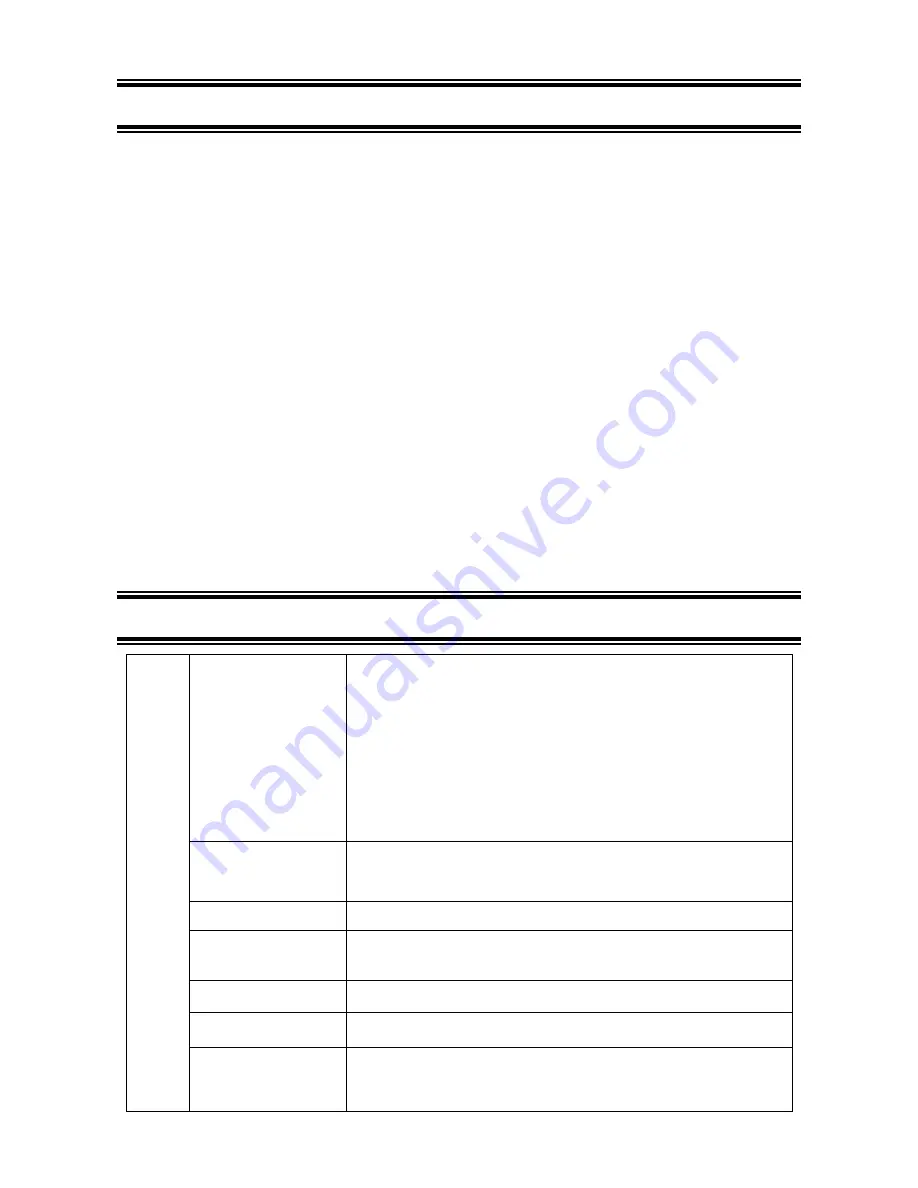
- 1 -
1
Brief Introduction
Thank you for purchasing Oakton Instruments CON 550 Benchtop Conductivity Meter.
This instrument is an outstanding combination of advanced electronics desin and sensor technology. It’s the
most economical choice of a reliable lab benchtop conductivity meter.
Please read this maual carefully to properly use and maintain the meter. Oakton Instruments reserves the right
to update the contents of this manual without giving prior notices.
1.1
Main Features
•
The meter has a built-in microprocessor chip, which enables intelligent functions such as automatic
calibration, automatic temperature compensation, data storage, parameter setup, max/min reading
display, etc.
•
The advanced automatic calibration mode has calibration guide and self-diganosis functions,
automatically recognizing standard calibration solutions.
•
The advanced digital processing technology intelligently improves the meter’s response time and
measuring accuracy with stable reading display mode available.
•
The kit comes with a combination conductivity electrode with temperature sensor, measuring
conductivity and temperature simultaneously, and allows for automatic temperature compensation.
•
IP54 dustproof and spillproof. Connectors are protected by silicone seal caps, effectively ensuring the
reliability and service life of the meter under harsh environment.
•
Detachable electrode holder and 3 bottles of conductivity calibration solutions come with the kit for
convenient use.
2
Technical Specifications
Conduct
ivity
Range
Conductivity: 0-200.0 mS/cm, divided into 4 ranges:
(0-199.99) μS/cm, (200-1999) μS/cm, (2.00-19.99) mS/cm, (20.0-
199.9) mS/cm
TDS: (0-100) g/L, devided into 4 ranges:
(0-99.9) mg/L, (100-999) mg/L, (1.00-9.99) g/L, (10.0-100.0) g/L
Resolution
Conductivity: 0.1/1 μS/cm; 0.01/0.1 mS/cm
TDS: 0.1/1 mg/L, 0.01/0.1 g/L
Accuracy
±1.0% F.S ±1 digit
Temperature
Compensation
0 to 50 ˚C (Auto or Manual)
Electrode Constant
0.1/1/10 cm
-1
Reference Temperature
25 ˚C
Temperature
Compensation
Coefficient
0.00-9.99%/ ˚C, default value: 2.00%/ ˚C






























