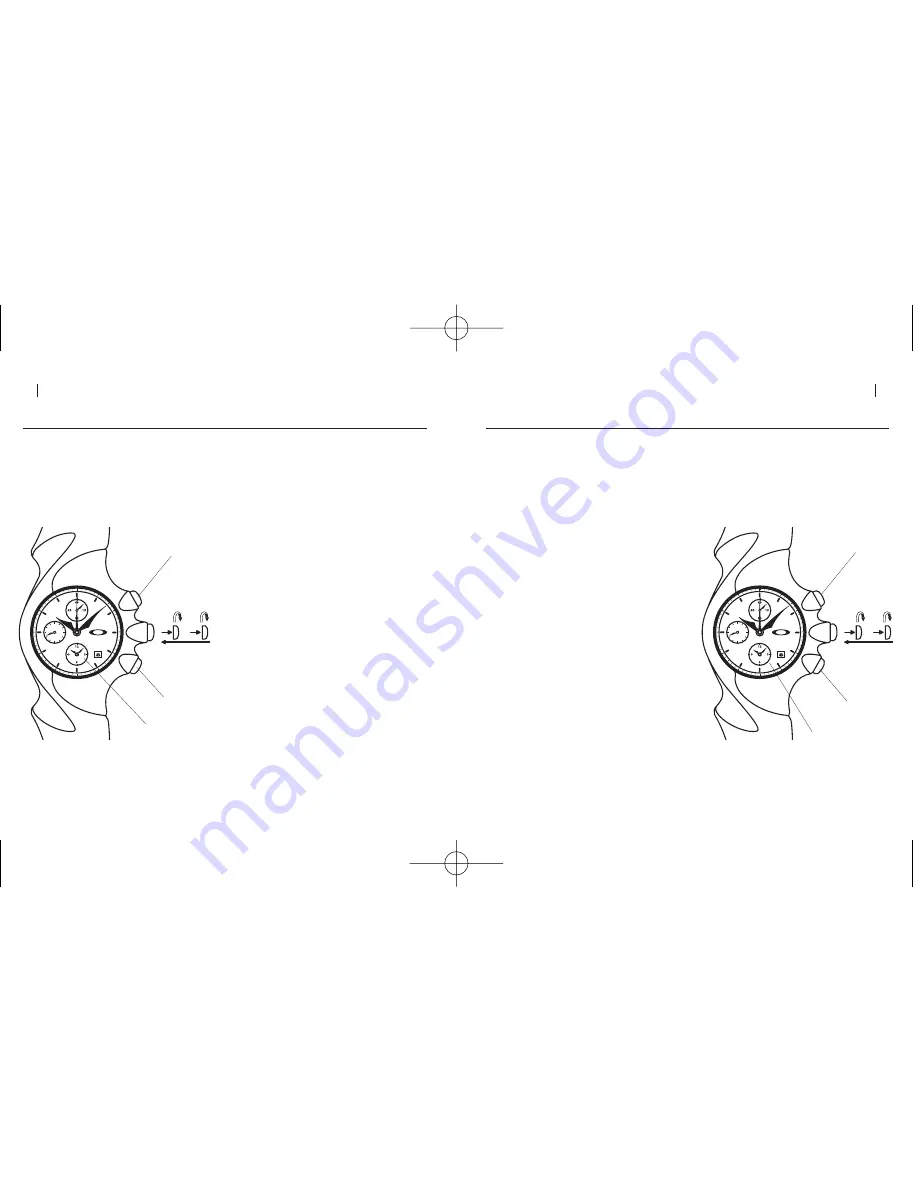
SETTING THE ALARM
When the alarm is not set, the alarm hands show the current time to indicate the alarm is not
active. Setting the alarm hands to a specific time will automatically activate the alarm
function, and the alarm will sound at the set time. The alarm can be set to sound at only one
designated time, which must be within the following 12 hours.
STOPPING AN ALARM
To stop a sounding alarm, press button (a) or button (b). If neither button is pressed, the alarm
will automatically stop sounding after 20 seconds. After an alarm stops sounding, the alarm
hands will continue to show the current time to indicate the alarm has been disengaged. To
prevent a set alarm from sounding, do the following:
06 DETONATOR INSTRUCTION MANUAL
DETONATOR INSTRUCTION MANUAL 07
POS 1
POS 2
POS 1
POS 2
ALARM
ALARM
B
A
B
A
TO SET THE ALARM:
1. Pull the crown out to the first click position.
2. Press button (b) repeatedly to advance the
alarm hands to the desired time. Press and
hold button (b) to advance the alarm hands
rapidly. If button (b) is pressed continuously,
the alarm hands will advance until they stop
on the current time. Release the button and
press it again to continue advancing the
alarm hands.
3. Push the crown back in to the normal position.
W H E N U S I N G T H E A L A R M , N O T E
T H E F O L L O W I N G :
• The alarm can be set in one-minute increments.
• While the chronograph is active, the alarm has
a different sound. This is not a malfunction.
• When the three-year battery is running low,
the alarm will not sound, even if it is
engaged. This is necessary to extend the
remaining battery life. It is not a malfunction.
TO CANCEL AN ALARM:
1. Pull the crown out to the first click position.
2. Press and hold button (b) until the alarm hands
stop at the current time. (If the alarm hands do
not stop at the current time shown on the main
watch face, follow the procedures under
“SYNCHRONIZING THE ALARM”)
3. Push the crown back in to the normal position.
WHEN CANCELING AN ALARM, NOTE
THE FOLLOWING:
• If the alarm is properly synchronized (as
described above), pulling out the crown to
the second click position will cause the
alarm hands to advance and stop at the
current time, which deactivates the alarm.
However, the watch stops when the crown
is in this position, so the above procedure is
preferred because it avoids the need to
reset the watch time.
04-00774_DETONATOR Manual 2/2/05 3:46 PM Page 6




















