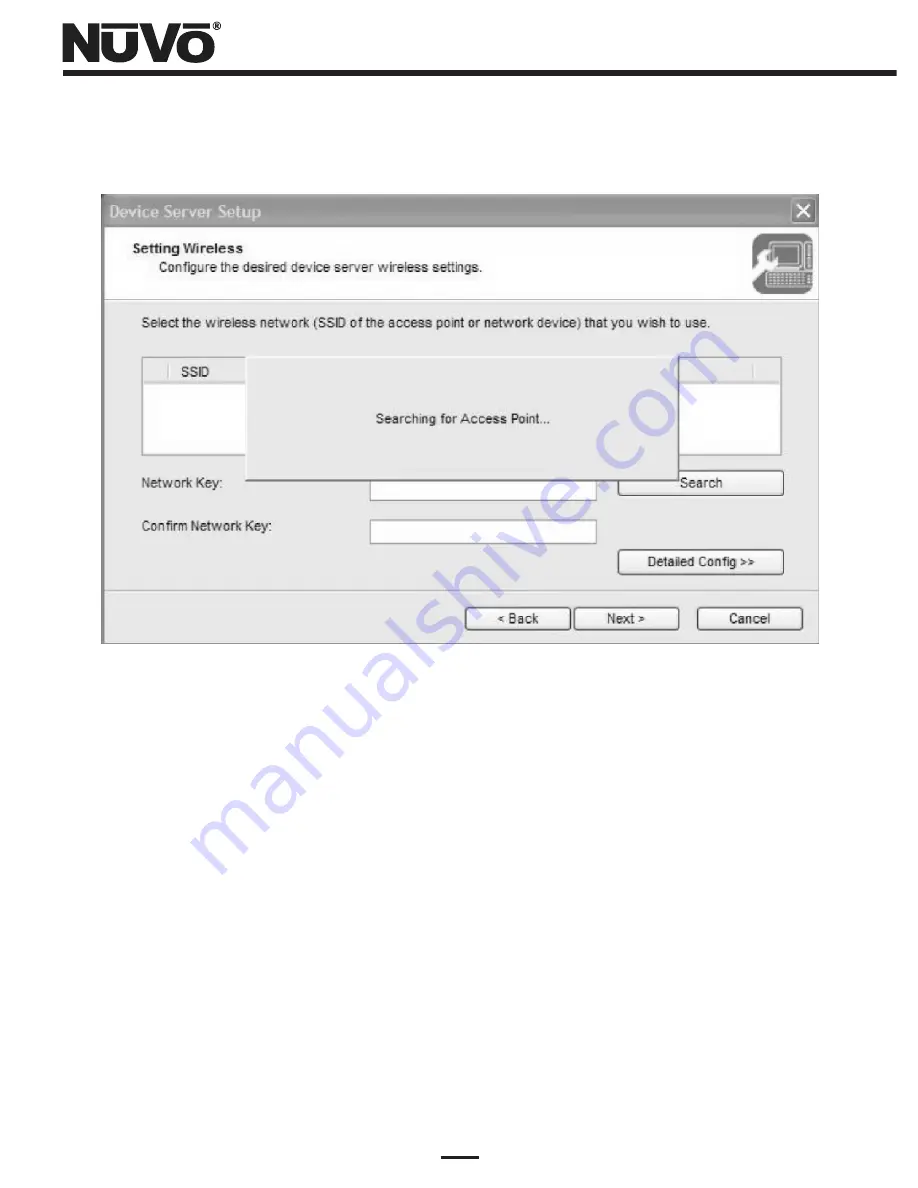
9
(11) The status screen shown in Figure 8 will come up.
Figure 8 – “Searching for Access Point …” status
(
12
)
After a short wait, the wireless network setting window shown in Figure 9 will come up.
Select the user's wireless network, which will show “Infrastructure” under the “Wireless
Mode” column. Be very careful to select your user's wireless network, and not a
neighbor's! If your user has WEP-enabled security, enter the WEP key determined in
step (4) of the “What You Need for Setup” section in both the “Network Key” field and
the “Confirm Network Key” field, then left-click the “Next” button.
Содержание NV-USBW
Страница 1: ...NV USBW Wireless USB Extender Installation Guide...
Страница 2: ......
Страница 20: ...18 Figure 19 Setup Complete status window...
Страница 23: ...21 Figure 22 Device Server List NV M3 connected Figure 23 Connecting to the NV M3...
Страница 26: ...24 Figure 27 Connected PC Name status Figure 26 Disconnecting from the NV M3...
Страница 27: ......
Страница 28: ...NuVo Technologies 3015 Kustom Dr Hebron KY 41048 859 817 7200 www nuvotechnologies com USBW0745...


























