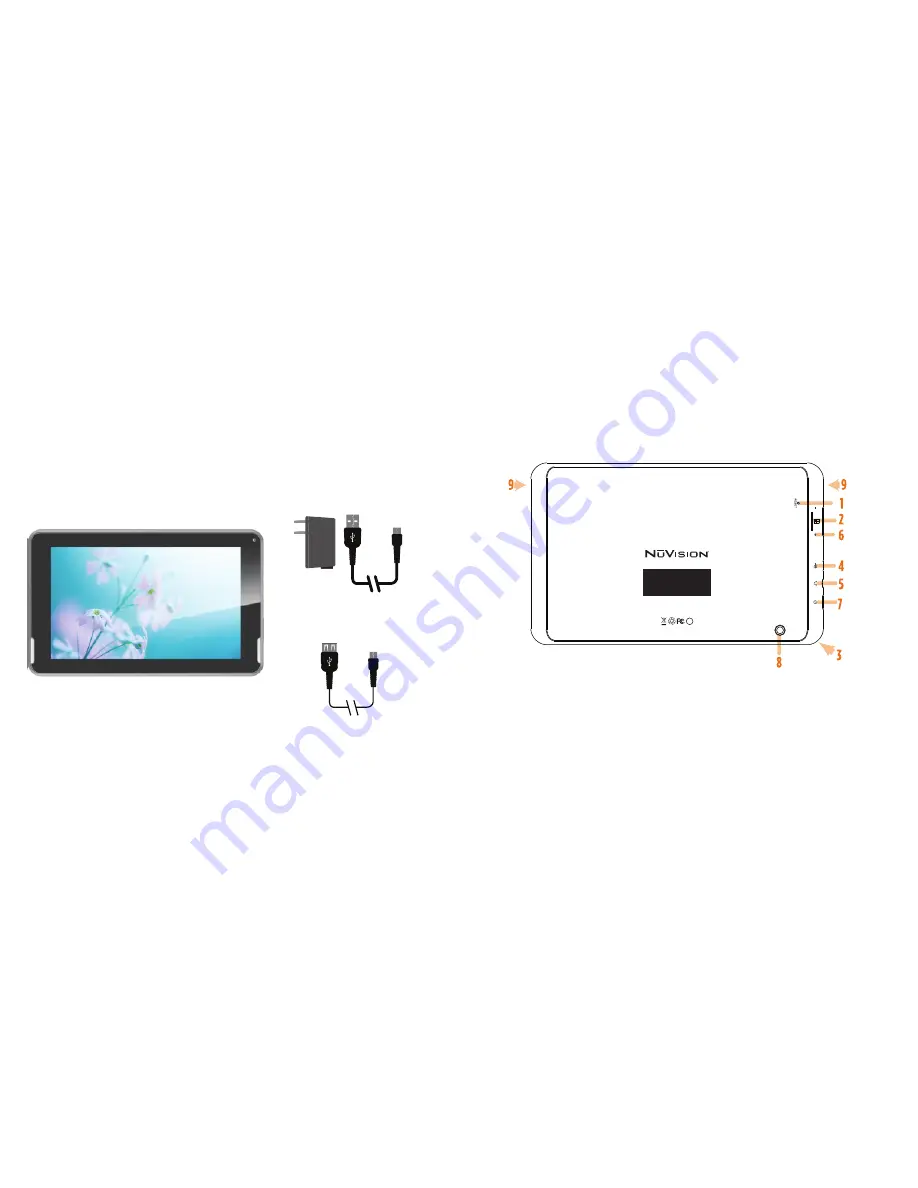
5
4
TM700A520L Tablet At-a-Glance
Transfer Cable
AC Power Adapter
(May differ in appearance.)
Tablet
1. Reset
2.
Camera (Front)
3.
Card Slot
4. Micro USB
5. Headphone Jack
6. Volume Control
7. Power Button
8. Camera (Back)
9. Speakers (Front)
This
device
complies
with
part
15
of
the
FCC
Rules
.
Operation
is
subject
to
the
following
two
conditions
:
(1)
This
device
may
not
cause
harmful
interference
,
and
(2)
this
device
must
accept
any
interference
received
,
including
interference
that
may
cause
undesired
operation
.
MODEL NO.: TM700A520L
FCC ID:2AAP6M7058
INPUT: DC 5V/2A
MADE IN CHINA
BC






























