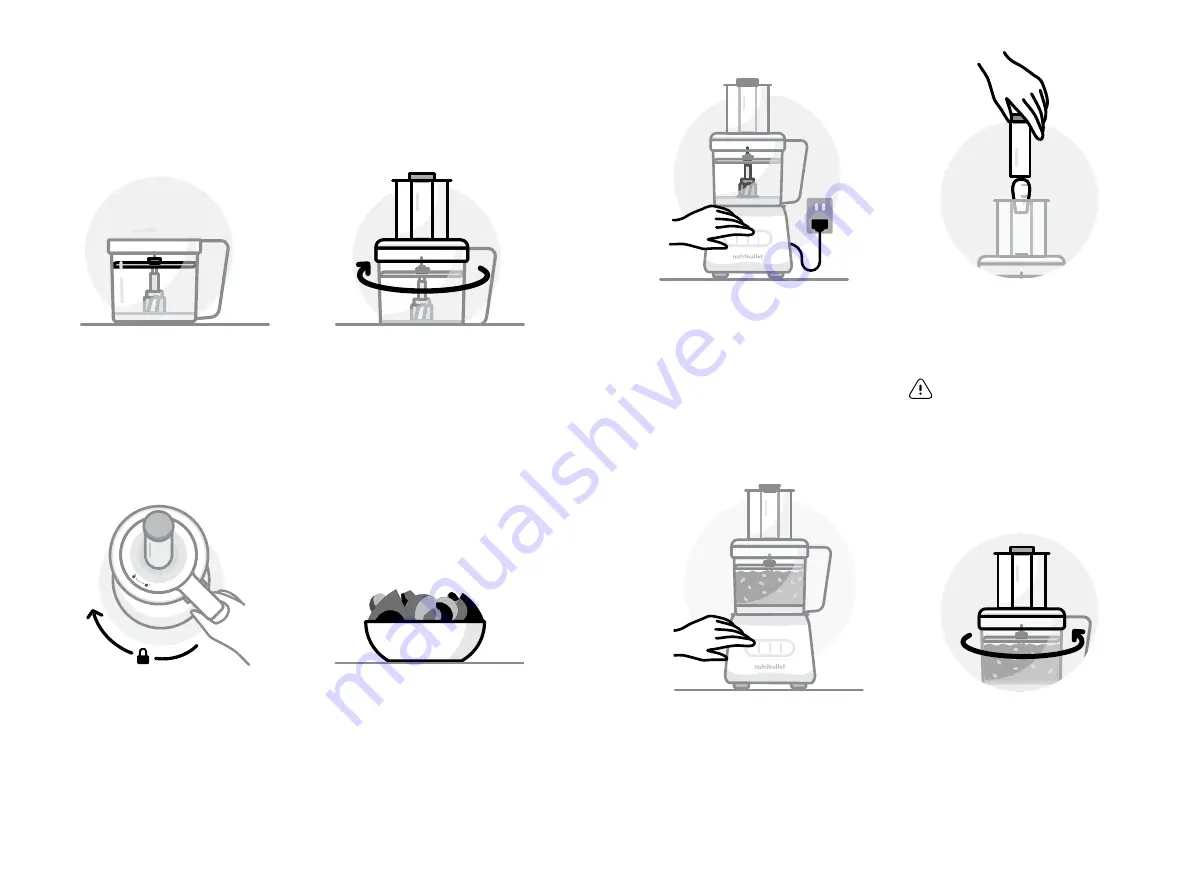
1
Place the
Work Bowl,
with
disc attached, on a clean,
dry, flat surface like a
countertop. Refer to the
assembly instructions on
page 12 for how to properly
attach a disc for use.
2
Place the
Work Bowl Lid
on
top of the
Work Bowl.
Turn
the lid clockwise, lining up
the arrows on the lid and
handle, to lock into place.
NOTE:
The motor will not run
unless the lid is locked in place.
Using a disc attachment.
The disc attachments are for slicing, shredding, or spiralizing your
ingredients. The
Slice/Shred Discs
are reversible and labeled on
either side. Place the side you want to use with its name facing up.
4
Prepare food (cut into
smaller pieces, remove
seeds, etc.) and set aside.
3
Place the
Work Bowl,
with
lid attached, onto the
Motor
Base.
Turn the
Work Bowl
clockwise to lock in place.
You should hear a click when
the bowl is properly locked
in place.
NOTE:
When using the
Spiralizer
Disc
,
cut the produce into pieces
that will easily fit in the chute. We
recommend to cut foods vertically
along the sides creating a 'square'
shape for best spiralizing results.
6
With the motor running,
place food into the
Feed
Chute,
carefully guiding it
down using the
Food Pusher.
7
When you’re done, or when
your processed ingredients
have filled the work bowl,
press the
OFF
button. Wait
until the blade has come to
a complete stop.
8
Remove the
Work Bowl
Lid
from the
Work Bowl
by turning the lid
counterclockwise to unlock.
Carefully remove the lid
and set it aside.
5
Plug in the unit and press
the
HIGH
speed button.
HIGH
PULSE
OFF
LOW
OFF
LOW
HIGH
PULSE
WARNING:
always use the
Food
Pusher
, not fingers or utensils,
to push food down chute.
Do
not insert too much food at one
time. Never force stuck food
down chute.
19
18
Содержание NBP50100
Страница 1: ...User guide FOOD PROCESSOR ...















