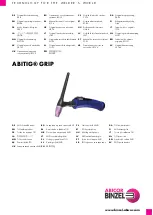Recharge by using Charger
1. Install low-capacity battery: Ensure the
low-capacity battery is installed in battery
socket besides conctol panel.
2. Connect with the charger: Connect the
charger with the product through the AC
adapter hole (Figure 3-
⑤
).
Connect to power supply: Connect the
charger to 220Vac power supply
Buzzer Alarm
When the battery power is not enough,
an internal buzzer will send a beep
sound like “Di-” every 30 seconds.
NOTE: Please stop using the device and
replace battery or recharge it when you
heard the first “Di-” alarm.
14
Table 5 Low Battery Indication and recharge battery
Recharging Indication
1. Charging indicator (Figure 3-
③
) in
control panel will be lighting up in
recharging process.
2. Charging Indicator will go out when the
battery recharging process is complete.
Please disconnect with power supply and
unplug the charger.
NOTE: Turn off the LED lamp during the
recharging process is recommended for
batter recharging effect.
Battery Indicator & LED lamp blinking
There are five-level indicators (Figure
4-
④
), the battery works in full capacity
situation when all the five indicators are
lighting on. The indicators will go out one
by one with battery capacity reduce.
Recharge by using Recharging Socket
1. Install low-capacity battery: Ensure the
low-capacity battery is installed in
recharging socket.
2. Connect with AC adapter: Connect the
recharging socket with matched AC
adapter.
Connect to power supply: Connect the
AC adapter to 220Vac power supply.
Recharging Indication
1. Charging indicator in recharging
socket will be lighting up in recharging
process.
Charging Indicator will turn to green
when the battery recharging process is
complete. Please disconnect with power
supply and take out the battery from
recharging socket.
EL-Q series
EL-P/S/T series
Содержание EL-P Series
Страница 1: ...MEDICAL LED HEADLIGHT User Manual A 3...