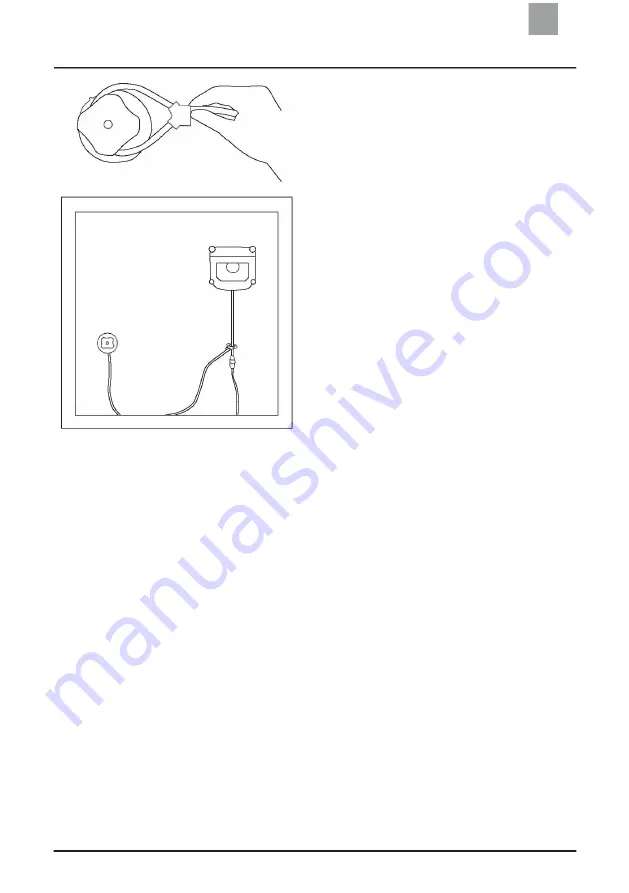
EN
Operation
Loop the other end of the safety tether
(2) around the safety suction cup
(3) and tighten.
Before attaching the safety suction cup,
wipe the surface clean and dry.
If
ENERGY RWC-1
is used to clean an
inside window surface, press the safety
suction cup firmly on the upper corner of
the inside window surface.
If ENERGY RWC-1
is used to clean an
outside window surface, attach the
safety suction cup firmly to the lower part
of the window for cleaning.
PLEASE NOTE: If the robot’s movement is restricted by the length of the power or adapter
cable, you may use an
ENERGY RWC-1
extension cord. Disconnect ends A and B, connect
them to the respective ends of the extension cord and screw them tight.
Using the Extension Cord
If
ENERGY RWC-1
’s movement is restricted by the length of the power or
adapter cable, you may use an extension cord.
PLEASE NOTE: You may only use one (1) extension cord in combination with
ENERGY RWC-1
.
7
Содержание RWC-1
Страница 1: ...EN Robotic Window Cleaner RWC 1 Instruction Manual RWC 1 Manual V1 1 19 05 12 2018 ...
Страница 26: ...DE Fensterputzroboter RWC 1 Bedienungsanleitung RWC 1 Manual V1 1 19 05 12 2018 ...
Страница 39: ...FR Robot lave vitre RWC 1 Mode d emploi RWC 1 Manual V1 1 19 05 12 2018 ...
Страница 64: ...IT Robot lavavetri RWC 1 Istruzioni d uso RWC 1 Manual V1 1 19 05 12 2018 ...










































