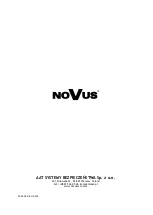All rights reserved © AAT SYSTEMY BEZPIECZEŃSTWA Sp. z o.o.
33
User Manual for NMS NVR and NVSO
version 1.2
All rights reserved © AAT SYSTEMY BEZPIECZEŃSTWA Sp. z o.o.
33
POWERING OFF THE DEVICE
4.5. POWERING OFF THE DEVICE
NMS NVR can be turned off in several ways.
One of them is pressing the power button available on the front panel of the NVR. After
pressing, wait a while until the operating system closes. The user may be asked to log out of the NMS
application using a login and password.
The device can also be turned off from the home screen. To do it minimalize the NMS window
and use the power button located in the lower right corner of the screen. In the image above it has
been indicated by the white arrow .
After pressing ON/OFF button in the lower right corner of the screen appears menu that allows
to turn off the device or restart it. The user may be asked to log out of the NMS application using a
login and password.
ATTENTION!!!
The manual for NMS software is located in
„
My Documents
”
folder.