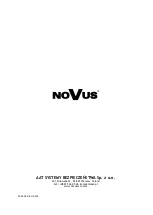All rights reserved © AAT SYSTEMY BEZPIECZEŃSTWA Sp. z o.o.
29
User Manual for NMS NVR and NVSO
version 1.2
All rights reserved © AAT SYSTEMY BEZPIECZEŃSTWA Sp. z o.o.
29
CHANGING THE IP ADDRESS
4.4.1. CHANGING THE IP ADDRESS
To change the IP address from the system settings menu, select the
Network
option. A window
with available network connections appears. Right
-
click on the desired connection
(1)
and select
Properties (2)
from the list. Select
Internet Protocol Version 4 (TCP / IPv4) (3)
. Press the
Proterties
button
(4)
. In the newly displayed window, fill in the fields
(5)
IP address (IP address,
Subnet mask), Default gateway, Preffered DNS server, Alternate DNS server
(6)
and confirm by
pressing the
OK
button
(7)
.
1
2
3
4
5
6
7