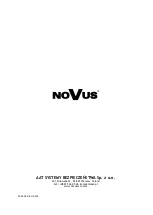All rights reserved © AAT SYSTEMY BEZPIECZEŃSTWA Sp. z o.o.
31
User Manual for NMS NVR and NVSO
version 1.2
All rights reserved © AAT SYSTEMY BEZPIECZEŃSTWA Sp. z o.o.
31
CHANGING THE IP ADDRESS
4.7 LANGUAGE CHANGING
In order to change the language select
Windows Settings
from the system settings menu, then
Time
and Language
(1)
and in the left side menu select the
Language
tab
(2).
If the Preferred languages field contains the language you want to set in the device, select it from the
drop
-
down list
(3)
and in the window that appears click
Yes, sign out now (4).
After logging in again,
the system language should be changed.
1
2
3
4