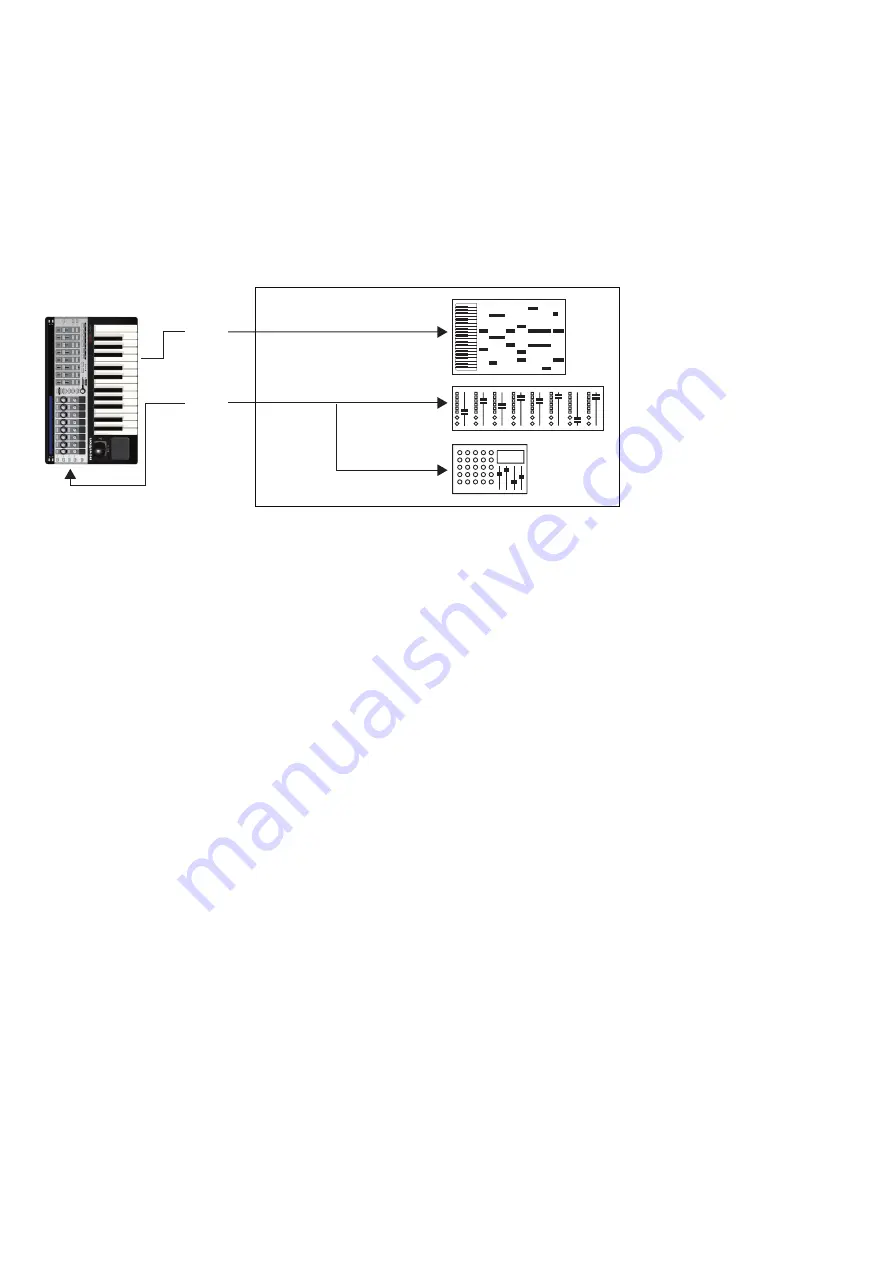
19
SPECIAL tEMPLAtES foR ContRoLLInG ABLEton LIVE AnD REASon
There are 2 special Advanced mode templates (templates 31 and 32).
These are templates for controlling DAW software that cannot be controlled using Automap, however the software
developers have worked with Novation to create a control experience that offers more than a standard template.
Whereas with most of the Advanced mode templates, are set up to just send out control information to control software
or hardware, these special templates include feedback, so if a parameter is changed from the software, then the SL MkII
will update it’s LCDs and LED rings.
Additional level of control includes the Row select buttons and P1 and P2 scroll buttons offering more functionality –
whereas these buttons have fixed functionality in all the other standard templates.
The 2 Special templates are for controlling Reason and Ableton.
Ableton Users Note:
VST and AU plug-ins can be controlled using the Ableton template (as shown in the above diagram),
but can also be controlled using Automap. Press the Automap Button on the SL MkII to switch between the Automap and
Ableton (advanced) Template.
Reason Users Note:
The only port that is used in the Reason template is Port 2 (i.e. both the keyboard and controls are
sent on Port 2). The template offers control of Reason Mixer(s) and all Instruments and FX. Using Reason in Rewire mode
with another DAW requires additional port set-up. Please refer to the DAW set-up guide in the Automap Server.
For more information please refer to the DAW set-up guide which is accessible from the Automap HUD, or visit the
Novation Answerbase at: www.novationmusic.com/answerbase
Port 1
MIDI/Instrument Track
DAW Mixer
Plug-in
Port 2
















































