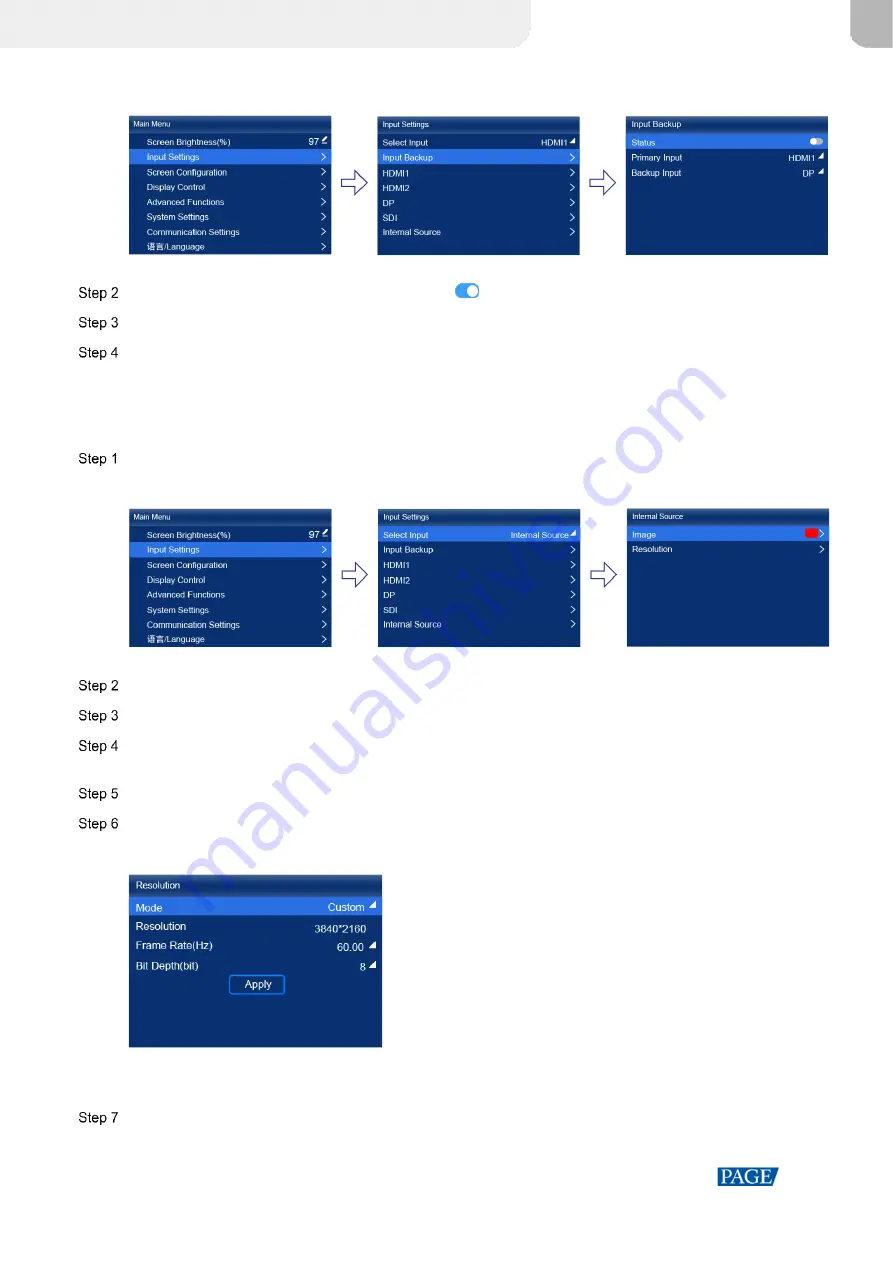
MX40 Pro LED Display Controller User Manual
www.novastar.tech
14
Figure 6-9 Input backup
Turn on the backup function by toggling on this switch
.
Select
Primary Input
and then select a video source (HDMI1, HDMI2, DP or SDI) from the drop-down options.
Select
Backup Input
and then select another video source from the drop-down options.
6.2
Set Internal Input Sources
Select the internal source stored in the device and set the related parameters for screen testing and troubleshooting.
On the main menu screen, choose
Input Settings
>
Internal Source
.
Figure 6-10 Internal source
Select
Image
.
Select a static picture or a motion picture.
When the relevant parameters of the image are displayed, set the parameters according to your actual needs;
otherwise, please skip this step.
Press the
BACK
button to go back to the upper-level menu and select
Resolution
.
Set
Mode
to
Custom
or
Standard
, and then set the resolution, frame rate and bit depth.
Figure 6-11 Resolution parameters
Custom: Set the resolution manually.
Standard: Select the desired resolution from the drop-down options.
After the settings are done, click
Apply
.
XI'AN
NOVASTAR
TECH
CO.,
LTD.

























