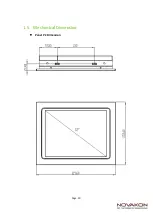User Manual
Contents
Chapter 1: General Introduction...................................................................1
1.1 Overview............................................................... ......................1
1.2 Key Features................................................................................................3
1.3 Hardware Specification..................... ..........................................3
1.4 I/O Arrangement................................. .......................................5
1.5 Mechanical Dimension.................................................................................10
Chapter 2: VESA / Panel Mounting.........................................................12
2.1 VESA Mounting.............................................. ..............................12
2.2 Panel Mounting............................................................. ...............12
Chapter 3: System Setup ............................................ .......................13
3.1 Power Installation Procedure.......................... .............................13
3.2 Installing 2.5" HDD .........................................................................14
3.3 Resistive Touch Setting.....................................................................16
Chapter 4: BIOS Setting....................................................................... 19
4.1 Main.................................................................................... ........20
4.2 Advanced........................................................ .............................21
4.2.1 CPU Configuration.................................................. ..............22
4.2.2 Chipset Configuration............................. ..............................23
4.2.3 Storage Configuration............... .............................................24
4.2.4 Intel(R) Smart Connect Technology................................ .......25
4.2.5 Super IO Configuration............................ ..............................26
4.2.6 ACPI Configuration.................................................................27
4.2.7 USB Configuration...................................... ...........................28
4.2.8 Instant Flash.......................................................................... 29
4.3 H/W Monitor.................................................................. .............30
4.4 Security........................................................................... ............31
4.5 Boot..................................................... ........................................32
4.5.1 CSM (Compatibility Support Module)....................................3 3
4.6 Exit....................................................................................... ......34
Chapter 3: BIOS Setting
.................................. ..............................17
3.1 Main Menu............................................. ..............................17
3 . 2 A d v a n c e d M e n u . . . . . . . . . . . . . . . . . . . . . . . . . . . . . . . . . . . . . .
. . . . . . . . . . . . . . . . . . . . . . . . . . . . . . . . 3 4
3.6 Exit Menu..............................................................................35
Содержание X12 Series
Страница 7: ...Page 2 Back Cover I O Cover...
Страница 15: ...Page 10 1 5 Mechanical Dimension Panel PC Dimension...
Страница 16: ...Page 11 Panel PC Dimension Back side...
Страница 25: ...Page 20 4 1 Main This section Main screen displays the system overview...