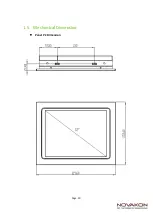User Manual
➢
The equipment has been dropped and damaged.
➢
The equipment has obvious signs of breakage.
14.
DO NOT LEAVE THIS EQUIPMENT IN AN ENVIRONMENT WHERE THESTORAGE
TEMPERATURE MAY GO BELOW -20° C (-4° F) OR ABOVE 60° C(140° F). THIS COULD
DAMAGE THE EQUIPMENT. THE EQUIPMENT SHOULD BE IN A CONTROLLED
ENVIRONMENT.
15.
CAUTION: DANGER OF EXPLOSION IF BATTERY IS INCORRECTLY REPLACED. REPLACE
ONLY WITH THE SAME OR EQUIVALENT TYPE RECOMMENDED BY THE MANUFACTURER,
DISCARD USED BATTERIES ACCORDING TO THE MANUFACTURER'S INSTRUCTIONS.
Safety Precaution - Static Electricity
Follow these simple precautions to protect yourself from harm and the products from
damage.
➢
To avoid electrical shock, always disconnect the power from your PC chassis
before you work on it. Don't touch any components on the CPU card or other
cards while the PC is on.
➢
Disconnect power before making any configuration changes. The sudden rush
of power as you connect a jumper or install a card may damage sensitive electronic
components.
Содержание X12 Series
Страница 7: ...Page 2 Back Cover I O Cover...
Страница 15: ...Page 10 1 5 Mechanical Dimension Panel PC Dimension...
Страница 16: ...Page 11 Panel PC Dimension Back side...
Страница 25: ...Page 20 4 1 Main This section Main screen displays the system overview...