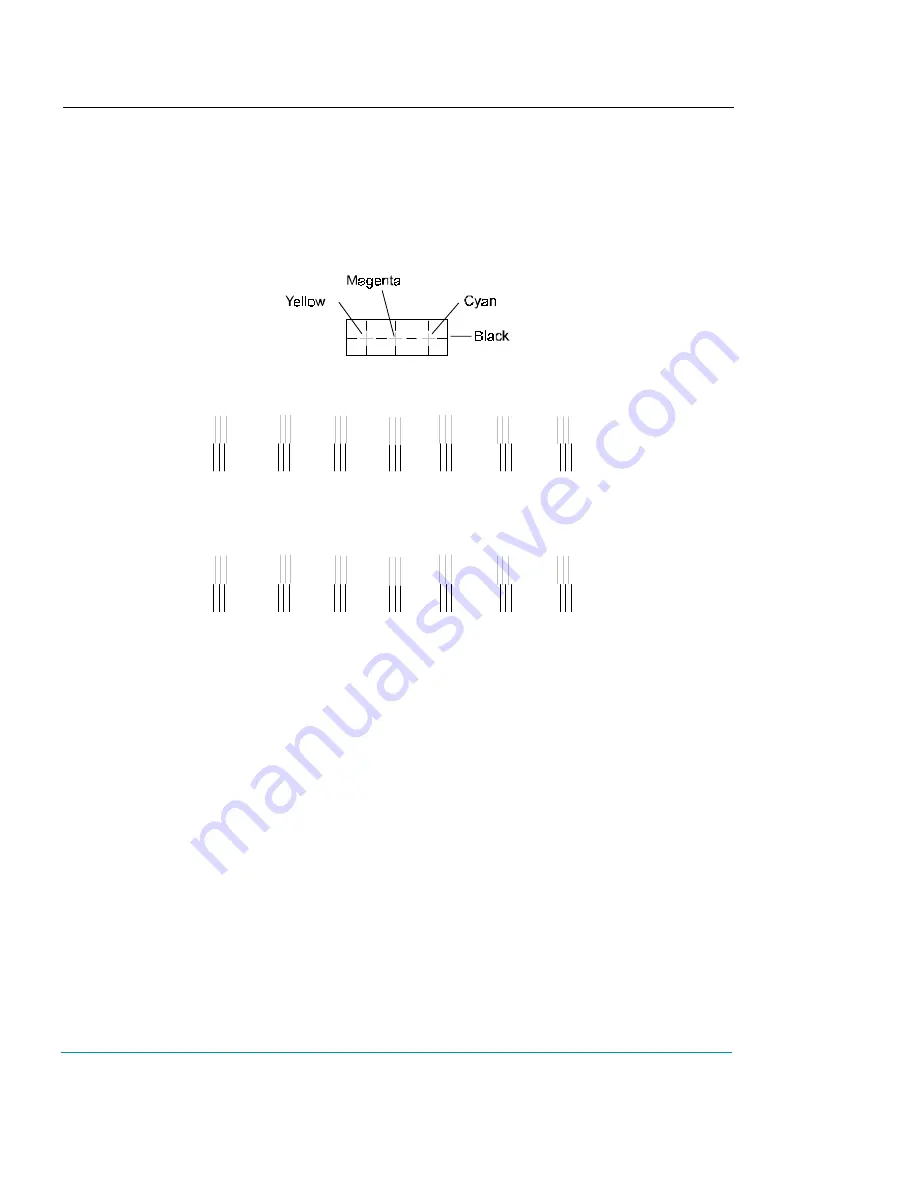
NovaJet PROe Series
20 Quick Start
➪
➪
➪
➪
➪
To perform color calibration:
1
With paper loaded, press Utility/Color Calibration Menu/Calib Print Test.
The test patterns print as shown below.
Current heads test pattern
... -3 -2 -1 0 1 2 3 ...
Horizontal head-to-head test pattern
... -3 -2 -1 0 1 2 3 ...
Vertical head-to-head test pattern
2
Press Cyan Adjust - Vertical.
3
Examine the printout and enter the number that represents the best color
alignment for cyan-vertical.
4
Repeat for each color and for horizontal alignment as well.
Cartridge recognition
The PROe is designed to use only ENCAD PROe Series cartridges. To eliminate
potential damage to the printer, a Cartridge Recognition feature checks to ensure that
ENCAD PROe Series cartridges are installed, and that they are installed properly.
Cartridge recognition is performed when a print request is received (i.e., image data,
prime, etc.).
If the system detects a problem, the following error message is displayed on the
control panel: “Unrecognized Cartridge(s)” and the printer will beep three (3) times.

















