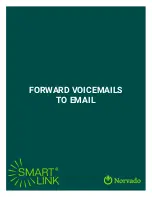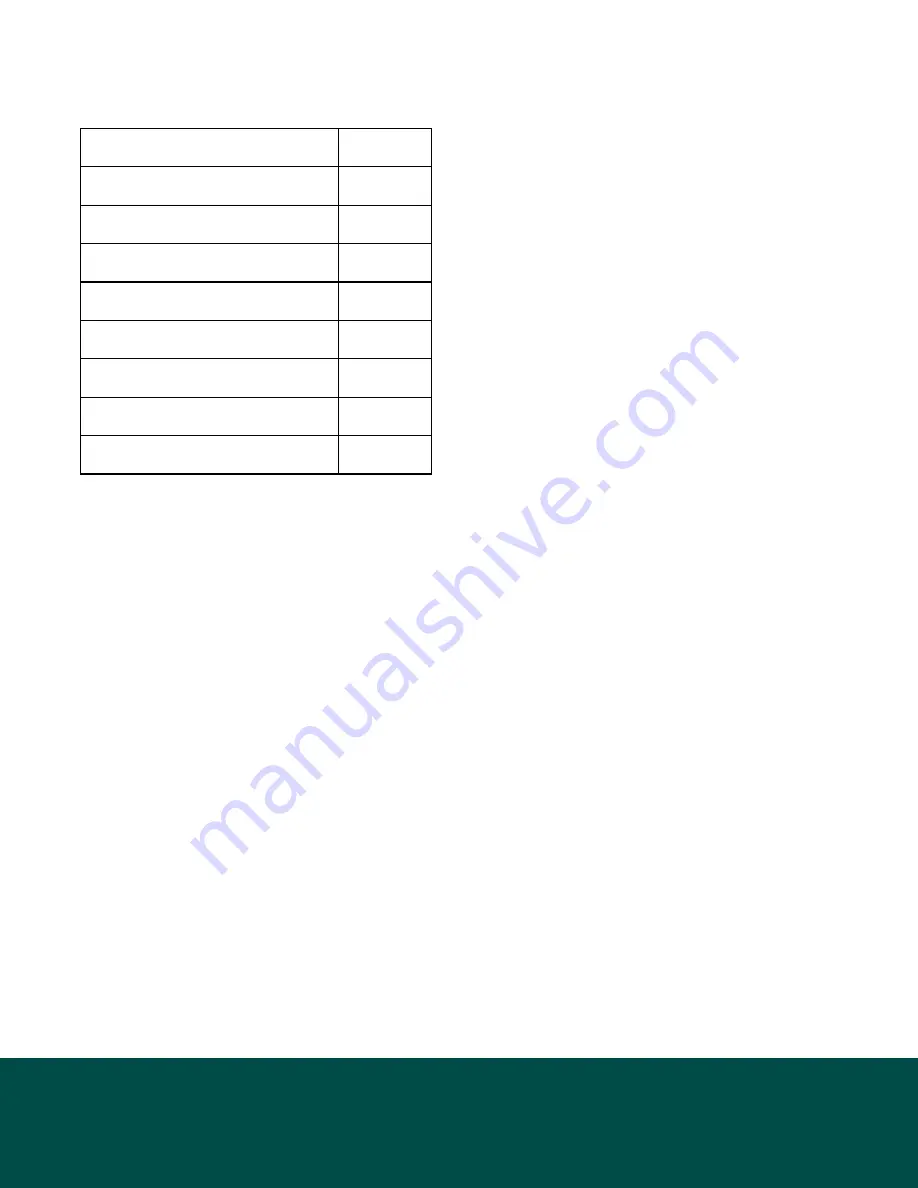
VOICEMAIL MAIN MENU
RECORDING YOUR PERSONAL GREETING
1. Access your voicemail box.
2. From the Main Menu, press
3
.
3. To set up a personal greeting, press
1
.
4. To set up a system generated greeting or to change the recording of your name press
3
.
5. To change the greeting that callers hear when you’re busy, press
5
.
6. If you don’t record a personal greeting, a generic greeting will be played.
REPLYING TO A MESSAGE - DIALING THE ORIGINATOR
- When listening to a message, call the person back by pressing
4
and selecting option
1
.
- This capability will not work if the voicemail system was not able to identify the Caller ID formation
when the original voicemail was received or if your phone is configured with call restrictions which
prevent you from calling the originator’s number.
For more info visit www.norvadosupport.com.
ACTION
Play inbox messages
Send messages
Work with greetings
Mailbox settings
Access deleted messages
Log on as different user
Help
Exit voicemail system
KEY
1
2
3
4
6
7
0
*
Содержание SmartLink
Страница 1: ...VOICEMAIL QUICK GUIDE...
Страница 9: ...FORWARD VOICEMAILS TO EMAIL...
Страница 12: ......