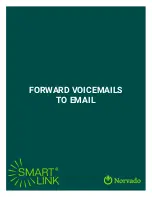USING THE VOICEMAIL SYSTEM
The voicemail system is menu driven. Listen to the voice prompts and then press the keys on your phone
to select which option you would like.
ACCESSING VOICEMAIL
The first time you access your voicemail box you will be asked to set up your mailbox and
record your
name and a greeting to be played to callers. When you have one or more unheard voice message waiting,
your phone will display a solid red light on the top of the phone.
FROM YOUR OWN PHONE:
1. Dial
*318
or press the
Voicemail/Messages
button
2. Enter your voicemail PIN followed by
#
.
3. If you have new messages, the messages will be identified.
4. After hearing any new messages, you will be presented with the Voicemail Main Menu.
FROM ANOTHER PHONE:
1. Dial your phone number
(715-XXX-XXXX)
.
2. When you hear your greeting, press
*
.
3. Enter your
PIN
followed by
#
.
4. After hearing any new messages, you will be presented with the Voicemail Main Menu.
For more info visit www.norvadosupport.com.
Содержание SmartLink
Страница 1: ...VOICEMAIL QUICK GUIDE...
Страница 9: ...FORWARD VOICEMAILS TO EMAIL...
Страница 12: ......