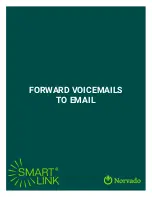For more info visit www.norvadosupport.com.
3. Enter the email address you want the messages and faxes forwarded to.
4. Verify that the email address is correct, check the appropriate boxes and click
Apply
.
Tip:
Messages and faxes can be forwarded to multiple email addresses. After following the steps
to enter the first email address, simply click
add an email address
to add another.
Содержание SmartLink
Страница 1: ...VOICEMAIL QUICK GUIDE...
Страница 9: ...FORWARD VOICEMAILS TO EMAIL...
Страница 12: ......