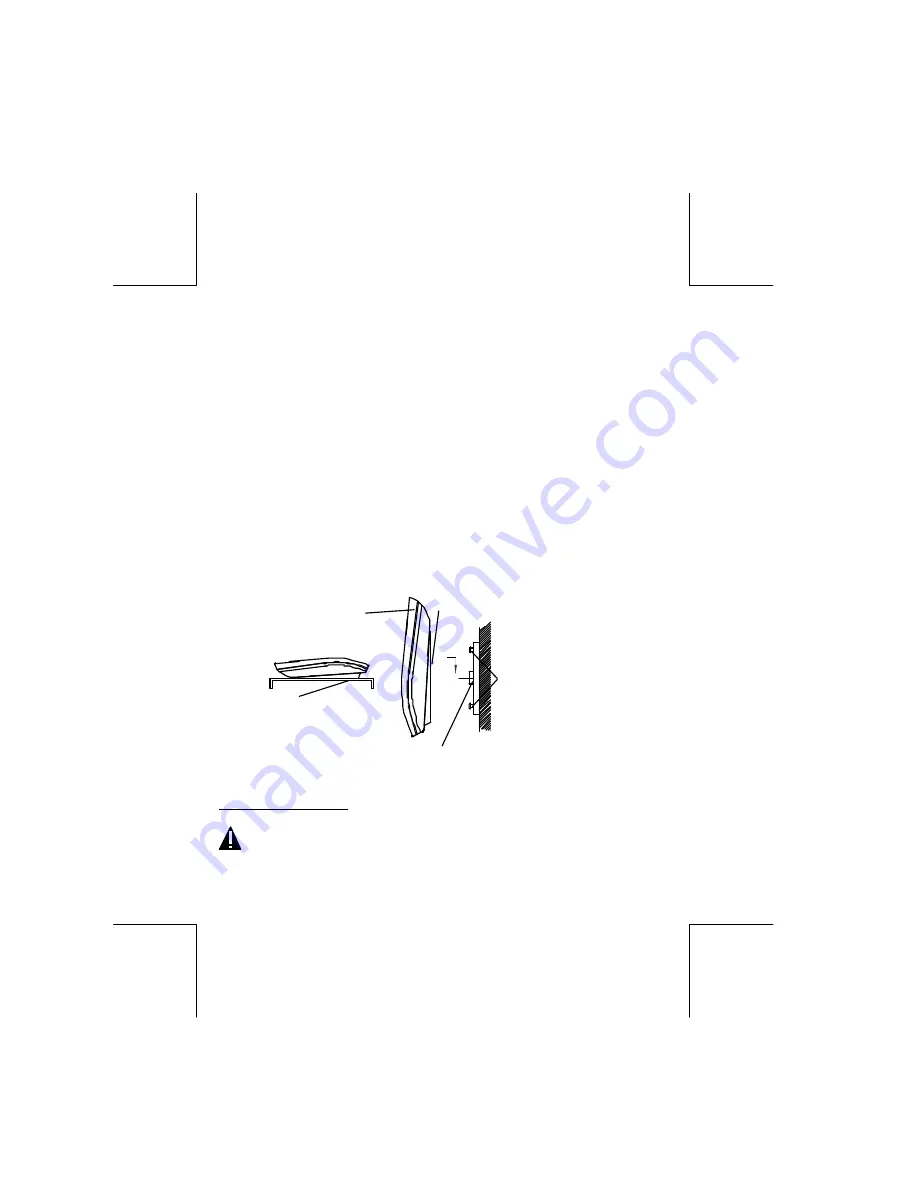
9
06089B-2
OWNER’S MANUAL
#
77519
ver.
06089B-2
Page: 9 ENGLISH CANADIAN VERSION
77519 English Canadian Version 06089B-2 ( For
Use With The EC96601 New CPU Only)
Handset Retainer Tab -
If you decide to have the unit placed in the wall mount position,
the handset retainer clip can be pulled out and turned around so that it allows the handset to
hang onto the base unit
.
FLASH Button-
Accesses custom calling feature(s) provided by your local telephone
company. Also allows you to regain dial tone without returning the handset to base.
MUTE Button-
Allows you to talk privately without being over heard by the calling party.
REDIAL Button
- Used to automatically dial the last phone number dialed from the base
unit.
RINGER ON/OFF Switch
- Used to turn the ringer ON or OFF.
TONE/PULSE Switch
- Allows you to switch the dialing mode to either Pulse or Touch
tone dialing.
Wall Mount Bracket
- Allows you to mount the phone on the wall and table. Use if desk or
table, wall mount bracket is to be placed in the desk use position. See figure 1.
INSTALLATION
Installing the Backup Batteries
CAUTION
:
Disconnect the telephone line from the telephone wall modular jack
before replacing batteries.
1.
Remove the battery compartment cover of the 77519
Base Unit
(Side View)
When On Table
Figure 1
Stud
Wall Mount Bracket
Telephone Modular Wall Jack
Figure 2









































