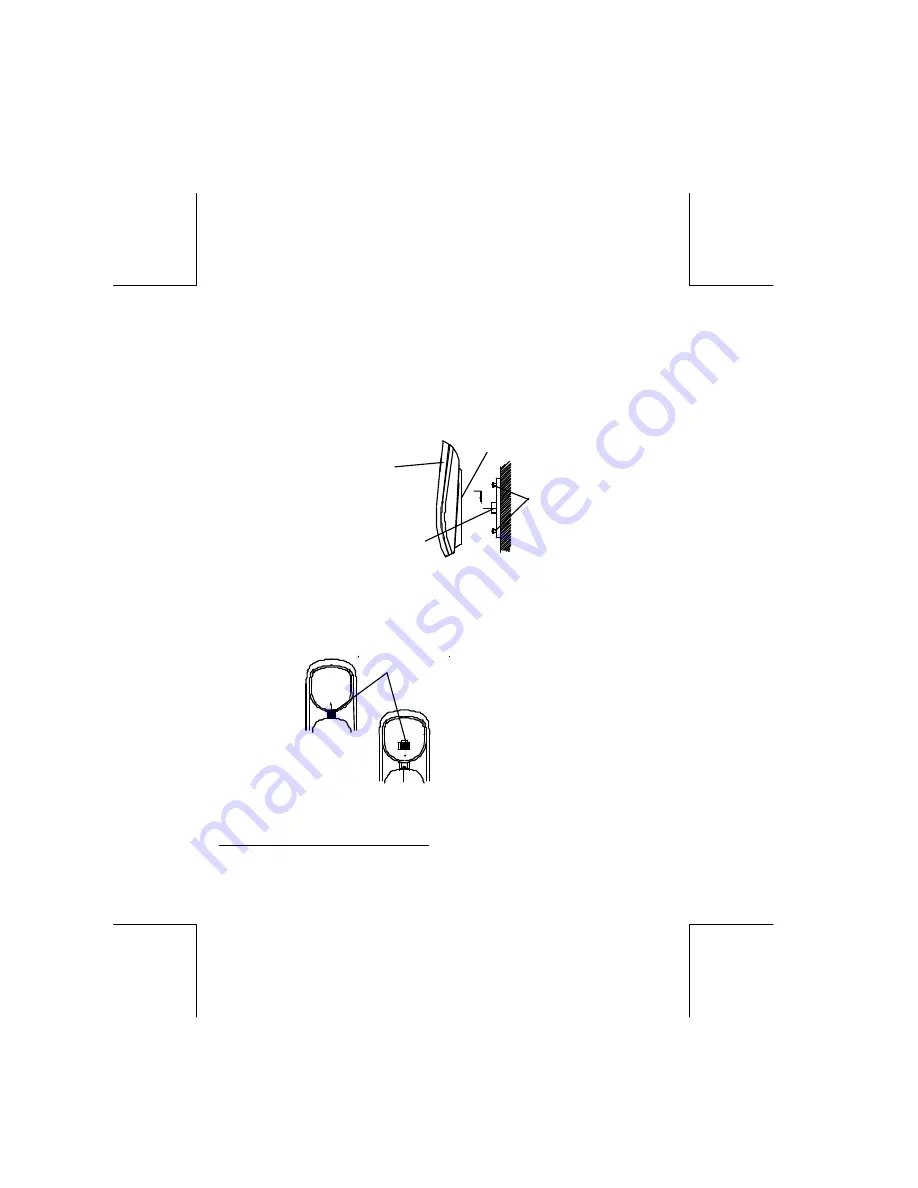
11
06089B-2
OWNER’S MANUAL
#
77519
ver.
06089B-2
Page: 11 ENGLISH CANADIAN VERSION
77519 English Canadian Version 06089B-2 ( For
Use With The EC96601 New CPU Only)
Wall Use
(with a standard AT&T or GTE modular wall jack)
1.
Connect the short telephone line cord into the LINE jack on rear of the base unit.
2.
Route the short telephone line cord through the small hole on the upper right hand side
of the wall mount bracket.
3.
Install the wall mount bracket as shown on figure 3.
4.
Insert the opposite end of the telephone line cord into the telephone modular wall jack.
5.
Align the wall mounting slot with the studs located on the modular wall plate and slide
the base down to lock in place. See figure 5 below.
Handset Retainer Tab Installation
If the base unit is to be placed in the wall mount position, t he handset retainer tab must be
pulled out, turned around and placed in the opposite direction, so that the tab allows the
handset to hang onto the base unit, as shown in figure 6.
OPTIONAL AC ADAPTOR
The EasyTouch
®
77519 does not require an AC Adaptor for normal operation. The AC
Adaptor is available to reduce the replacement costs of the batteries. Even with the AC
Handset Retainer Tab
Figure 6
Base Unit
(Side View)
Stud
Wall Mount Bracket
Telephone
Modular Wall
Jack
Figure 5









































