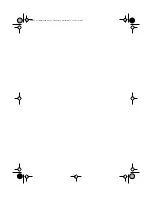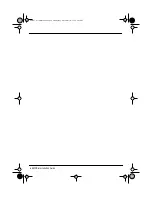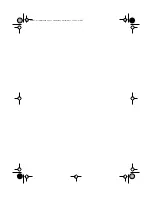SMDR6 Installation Guide 1
Introduction
Installing the Station Message Detail Recording 6 (SMDR6) involves
five steps:
1.
Mounting the SMDR6 unit on the wall.
2.
Connecting the unit to an available station port on the Key
Service Unit (KSU).
3.
Connecting the unit to the printer.
4.
Connecting the power adapter to the SMDR6 and power outlet.
5.
Testing the unit.
This guide provides the steps necessary for installing SMDR6.
Before installing SMDR6, make sure that both the environmental and
electrical requirements are met. Make sure you have all the equipment
necessary to complete the installation.
The environment for the SMDR6 should be:
Environmental
requirements
❏
Temperature ranging from 0 - 50 degrees C (32 - 122 degrees F)
❏
Relative Humidity ranging from 5% - 95% non-condensing
❏
Station Loop Length not exceeding 800 m 24 gauge
❏
Bridge Taps: Not allowed
❏
Loading Coils: Not allowed
IMPORTANT
: More than one SMDR6 can be installed per KSU.
Electrical
requirements
Power for the SMDR6 is provided by the 9 Vdc power adapter
connected to an external power source.
888385_01 Install.book Page 1 Wednesday, November 11, 1998 2:45 PM
Содержание Norstar SMDR6
Страница 1: ...SMDR6 Installation Guide 888385_01 Install book Page 1 Wednesday November 11 1998 2 45 PM...
Страница 2: ...888385_01 Install book Page 2 Wednesday November 11 1998 2 45 PM...
Страница 14: ...6 SMDR6 Installation Guide 888385_01 Install book Page 6 Wednesday November 11 1998 2 45 PM...
Страница 15: ...888385_01 Install book Page 1 Wednesday November 11 1998 2 45 PM...