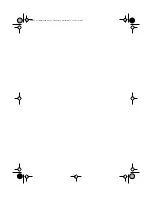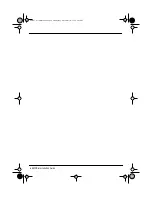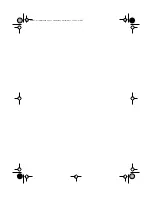2 SMDR6 Installation Guide
Parts checklist
To install the SMDR6 unit, make sure you have:
❏
DB25 serial connector (provided)
❏
Key Service Unit
❏
Serial Printer
❏
DB25 Serial Cable (max 8 m/ 25 ft)
Note
: We recommend a shielded RS-232 cable.
❏
9 Vdc Power Supply (provided)
❏
Two #8 screws (for wall mounting)
❏
Screwdriver
❏
Paper wall mount plate (provided)
Mounting the unit
The SMDR6 unit must be installed within 800 m (2,660 ft) of the KSU.
To install the unit:
1.
When using .5mm wire (24 AWG), select a location within 800 m
(2,660 ft) of the KSU.
2.
Allow 12.5 cm (5 in) clearance for the line jack, RS-232 port jack
and the power supply connector.
3.
Tape the paper wall mount template to the wall and make sure the
template is plumb.
4.
The marks on the template show where each of the two screws
are placed. Screw two #8 screws into the wall leaving 6 mm
(1/4 in) of each screw exposed. Remove the paper template.
5.
Align the keyhole slots at the back of the SMDR6 unit over the
screws. Push the SMDR6 against the wall. Ensure that the line
jack RS-232 port jack and the power supply jack are at the top of
the SMDR6 unit.
888385_01 Install.book Page 2 Wednesday, November 11, 1998 2:45 PM
Содержание Norstar SMDR6
Страница 1: ...SMDR6 Installation Guide 888385_01 Install book Page 1 Wednesday November 11 1998 2 45 PM...
Страница 2: ...888385_01 Install book Page 2 Wednesday November 11 1998 2 45 PM...
Страница 14: ...6 SMDR6 Installation Guide 888385_01 Install book Page 6 Wednesday November 11 1998 2 45 PM...
Страница 15: ...888385_01 Install book Page 1 Wednesday November 11 1998 2 45 PM...