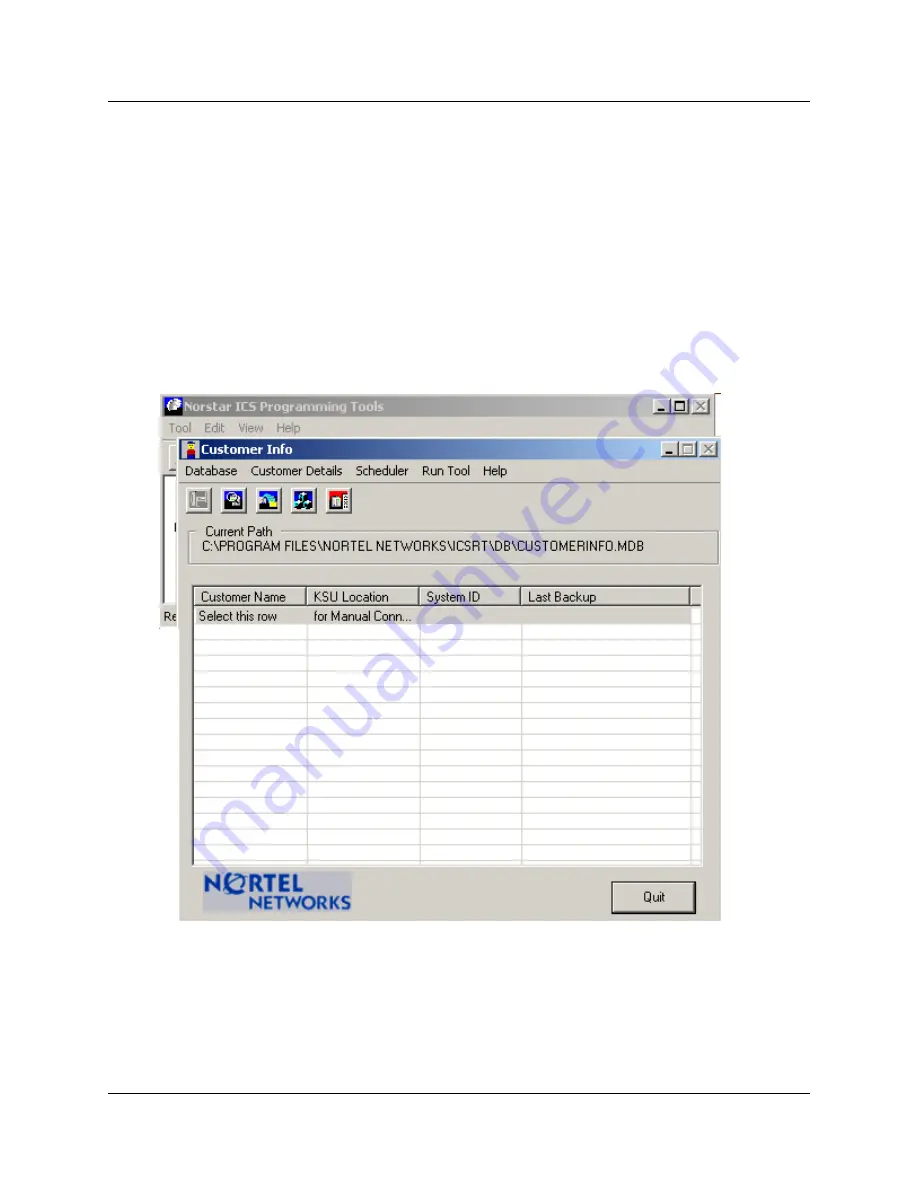
36
Chapter 3 Setting up customers in ICSRT
N0004999 01
If you do not create a new database and then point the Customer Info screen to that database, any
Customer records you create will be added to the default database.
Creating a database
This procedure creates an empty database at a location of your choice on your computer.
1
Open ICSRT. (
Start
,
Nortel Networks
,
Norstar ICS Remote Tools XX.X
,
Norstar ICS Customer Info
)
The Customer Info screen displays.
Figure 14
Customer Info screen
Содержание ICSRT
Страница 2: ...2 N0004999 01...
Страница 10: ...10 Tables N0004999 01...
Страница 24: ...24 Chapter 1 Understanding remote management N0004999 01...
Страница 34: ...34 Chapter 2 Setting up ICS Remote Tools N0004999 01...
Страница 46: ...46 Chapter 3 Setting up customers in ICSRT N0004999 01 Figure 20 Editing customer information...
Страница 50: ...50 Chapter 3 Setting up customers in ICSRT N0004999 01...
Страница 62: ...62 Chapter 5 Understanding the Remote Set tool N0004999 01...
Страница 82: ...82 Chapter 6 Understanding the Browser tool N0004999 01...
Страница 106: ...106 Chapter 7 Using Workbooks and off line programming N0004999 01...
Страница 120: ...120 Chapter 8 Backing up and restoring Norstar data N0004999 01...
Страница 126: ...126 Chapter 9 Troubleshooting the ICS Remote Tool N0004999 01...
Страница 130: ...130 Appendix A Connecting a modem N0004999 01...






























