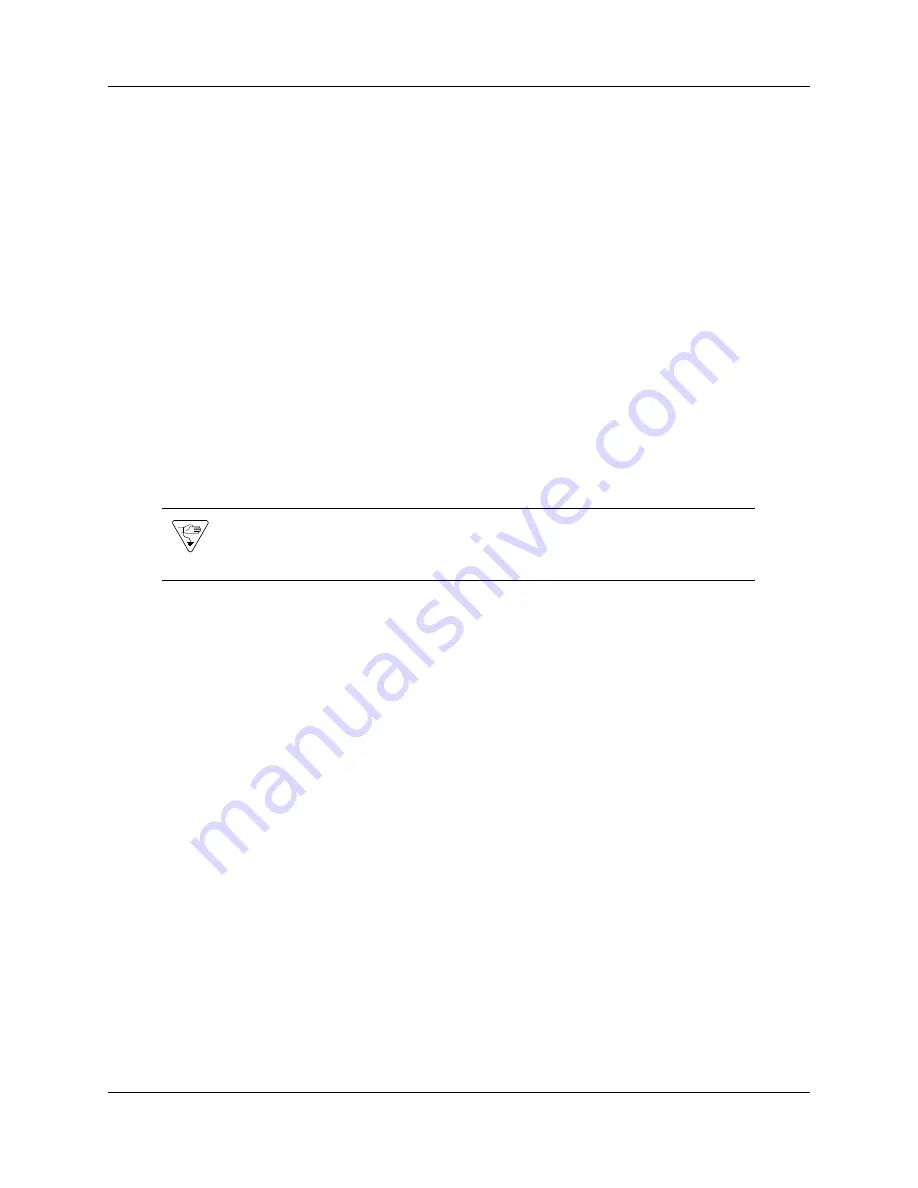
190
Chapter 24 Replacing an internal component
N0027152 01
N0027152 01
Refer to the following sections for information on replacing an internal component:
•
“Preparing the system for maintenance”
•
“Removing the main unit” on page 191
•
“Opening the main unit case” on page 192
•
“Removing an internal component” on page 194
•
“Inserting the new component” on page 198
•
“Closing the main unit case” on page 201
•
“Installing the main unit” on page 202
Special tools
Before you replace the components, ensure you have the following equipment:
•
Phillips screwdriver #2, with a 3.5-inch blade
•
3/16-inch slot screwdriver
•
antistatic wrist grounding strap
Preparing the system for maintenance
If the system is still operating, perform the following procedure. If the system is not operating,
continue to
“To disconnect the cables” on page 191
.
To shut down the system
1
Check for a recent backup of the BCM50 system programming.
2
If there is no recent backup, use Element Manager to back up the system data. For information
about backing up the system data, refer to the BCM50 Administration Guide (N0016868).
3
In Element Manager, from the Administration tab, click the Utilities folder to expand it.
4
Select Reset from the Utilities folder.
5
Click Reboot BCM50 System to reboot the system.
The BCM50 system begins the shutdown process.
6
Unplug the main unit, when the status and power LEDs go from solid green to flashing orange.
7
Continue to the next step,
“To disconnect the cables” on page 191
.
Caution:
You must wear an antistatic grounding strap at all times when
handling electronic components. Failure to do so can result in damage to the
equipment.
Содержание BCM50
Страница 1: ...Part No N0027152 01 08 April 2005 BCM50 Installation and Maintenance Guide ...
Страница 8: ...8 Task List N0027152 01 N0027152 01 ...
Страница 16: ...16 Contents N0027152 01 N0027152 01 ...
Страница 34: ...34 Chapter 1 Getting started with BCM50 N0027152 01 N0027152 01 ...
Страница 58: ...58 Chapter 2 Introducing the BCM50 hardware N0027152 01 N0027152 01 ...
Страница 70: ...70 Chapter 4 Determining DHCP server configuration and IP address N0027152 01 N0027152 01 ...
Страница 74: ...74 Chapter 5 Installing the BCM50 system N0027152 01 N0027152 01 ...
Страница 96: ...96 Chapter 8 Installing an expansion unit N0027152 01 N0027152 01 ...
Страница 116: ...116 Chapter 10 Installing telephones and peripherals N0027152 01 N0027152 01 ...
Страница 122: ...122 Chapter 11 Installing the analog terminal adapter N0027152 01 N0027152 01 ...
Страница 126: ...126 Chapter 12 Configuring the BCM50 system N0027152 01 N0027152 01 ...
Страница 132: ...132 Chapter 13 Using Telset Administration to set the basic parameters N0027152 01 N0027152 01 ...
Страница 148: ...148 Chapter 15 Using the Startup Profile to configure parameters N0027152 01 N0027152 01 ...
Страница 158: ...158 Chapter 17 Connecting the BCM50 system to the LAN and WAN N0027152 01 N0027152 01 ...
Страница 168: ...168 Chapter 19 Replacing the BCM50 system components N0027152 01 N0027152 01 ...
Страница 172: ...172 Chapter 20 Replacing a power supply N0027152 01 N0027152 01 ...
Страница 178: ...178 Chapter 21 Replacing a main unit N0027152 01 N0027152 01 ...
Страница 182: ...182 Chapter 22 Replacing a media bay module N0027152 01 N0027152 01 ...
Страница 214: ...214 Appendix E DTM wiring chart N0027152 01 N0027152 01 ...
Страница 220: ...220 Appendix G GATM wiring chart N0027152 01 N0027152 01 ...
Страница 224: ...224 Appendix H 4x16 wiring charts N0027152 01 N0027152 01 ...
Страница 240: ...240 Appendix K System region attributes N0027152 01 N0027152 01 ...
Страница 246: ...246 Index N0027152 01 N0027152 01 ...






























