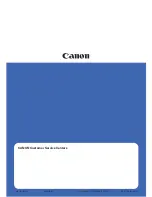10 Quick reference
69
When the following display is shown, click
OK
.
Double-click the
Microsoft .NET Framework 3.0
icon on the taskbar at the lower-right of the screen.
The confirmation display of processing status of the uninstallation is shown.
If the following screen is shown after the uninstallation is completed, click
End
.
13.
Select
Microsoft .NET Framework 2.0
and click
Change/Remove
.
For Windows Vista, skip this step because this software is not installed on Windows Vista.
S091125
The Microsoft .NET Framework 3.0 icon
G091230
S091127
S089535
S089536
Содержание LS-1100
Страница 2: ......
Страница 8: ...This page is intentionally blank...
Страница 18: ...3 Configuring monitor display settings 10 5 Click OK 6 Click Theme S091796 S091811...
Страница 82: ...This page is intentionally blank...