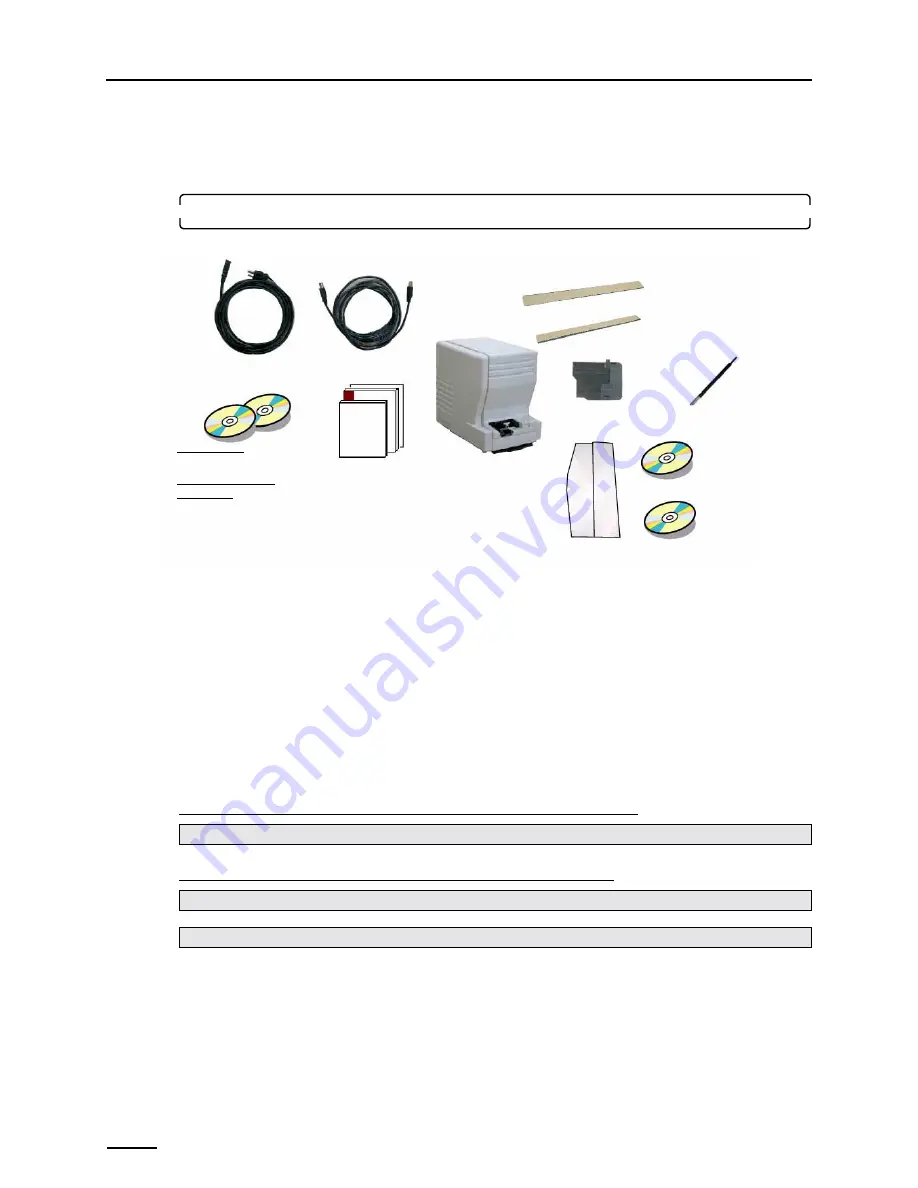
2 Confirming the component parts
6
2 Confirming the component parts
Confirm that all components are supplied.
1.
Confirm the component parts.
Check whether all components are supplied.
Following components are used when installing this system.
• Power cord
*3
• USB cable
•
TWAIN driver
(CD-ROM),
LS-
#
#
#
#
SYSTEM PROGRAM
(CD-ROM)
*2
• Manual
*1. Used only for connecting the scanner to the PC on which the controller is not installed.
*2. The model name is shown in
#
#
#
#
.
*3. Supplied only in Japan and North America.
This completes confirming the component parts.
"
"
"
"
Next, go to
•
•
•
If connecting the scanner to the PC on which the controller is not installed
If connecting the scanner to the PC on which the controller is installed
Perform
☞
3 Configuring monitor display settings.
For Windows XP, go to
☞
6 Installing the SYSTEM PROGRAM.
For Windows Vista, go to
☞
7 Connecting the power supply and setting the USB driver.
Scanner
Power cord
*3
USB cable
• TWAIN
driver (CD-
ROM)
*1
• LS-
#
#
#
#
SYSTEM
PROGRAM (CD-ROM)
*2
135 cleaning leader
Cleaning leader case
IX240 adapter
240 cleaning leader B
Maintenance stick
Manual
• Installation
Manual
• Starting
Guide
• Specifications
• License
agreement
CD manual
CD parts list (only
for outside Japan)
G087641
Содержание LS-1100
Страница 2: ......
Страница 8: ...This page is intentionally blank...
Страница 18: ...3 Configuring monitor display settings 10 5 Click OK 6 Click Theme S091796 S091811...
Страница 82: ...This page is intentionally blank...















































